Facebook Free mode has been around for more than a year now and a lot of Facebook user's already have to taken to this app, Facebook free mode is Facebook Free Basic Service that gives its member's access to a few site when you use an eligible sim.
The free basic mode is currently and only supported by two networks which is Airtel and 9mobile(Etisalat), Trying to use the facebook free mode sometimes might be a little boring when you don't see pictures except you switch to Data Mode, Good news is you can now see/show pictures on Facebook free mode with this simple trick i will be showing you, Follow this steps carefully.
REQUIREMENTS
In this tutorial we would be using the Facebook lite app, we assure you it work 100% and without any hassle, be rest assured this trick has been put to the test by Techy Barn Moderators and its confirmed to work seamlessly.
So that's it guys, if you ever find find the steps difficult or confusing please do well to leave a comment below and i will respond to all as soon as possible and also don't forget to share with your friends and family as it might be beneficial to them also.
REQUIREMENTS
- An Android device.
- An eligible sim with no active data (For facebook free mode supported sims are currently and only 9mobile and Airtel).
- Facebook Lite App
In this tutorial we would be using the Facebook lite app, we assure you it work 100% and without any hassle, be rest assured this trick has been put to the test by Techy Barn Moderators and its confirmed to work seamlessly.
- Firstly, download the Facebook Lite app from Google Playstore Here if you are yet to install the app on your device.
- After completely installing it, open it for exactly a minute and then close the app.
- At this point Switch off your Data
- Then go to your phone Settings > Locate App > Scroll down to Facebook lite > tap it, then clear the data of the facebook lite.
- Now Switch on your Data again
- Launch the Facebook Lite app.
- Enter your facebook login detail and hit login.
- At this point it won't load when attempting to login, Now exit the facebook lite app and re-launch it again.Now it will load.
- Now you will see you are now on Data mode. Hence all pictures will now be shown for you to see but mind you, you can't stream videos on Facebook Lite app with this trick.
So that's it guys, if you ever find find the steps difficult or confusing please do well to leave a comment below and i will respond to all as soon as possible and also don't forget to share with your friends and family as it might be beneficial to them also.
Warning ⚠
TechyBarn Blog and its contents are protected by COPYRIGHT LAW (DMCA) with high-priority response rate. Reproduction without permission or due credit link back will cause your article(s) to be removed from search engines and disappearance of Ads on that page if monetized with Adsense.
Copy the link below and Share with your Friends:
| Article Name | Browse Facebook Free Mode With Photos Shown Working 100% |
| Description |
|
| Author Name | OKORO IFEANYI |
| Published On | February 08, 2019 |
| Post Category |
Cheats
|
Download Our Official Android App on Google Playstore HERE
OR
Download from another source HERE
Join our Active Telegram Group chat for latest updates - Click to Join
Get Our Free Browsing Tweaks via Sms. Kindly sms Follow Techybarnblog to 40404. On Any Network And Sms is free.
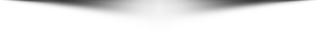
OR
Download from another source HERE
Join our Active Telegram Group chat for latest updates - Click to Join
Get Our Free Browsing Tweaks via Sms. Kindly sms Follow Techybarnblog to 40404. On Any Network And Sms is free.

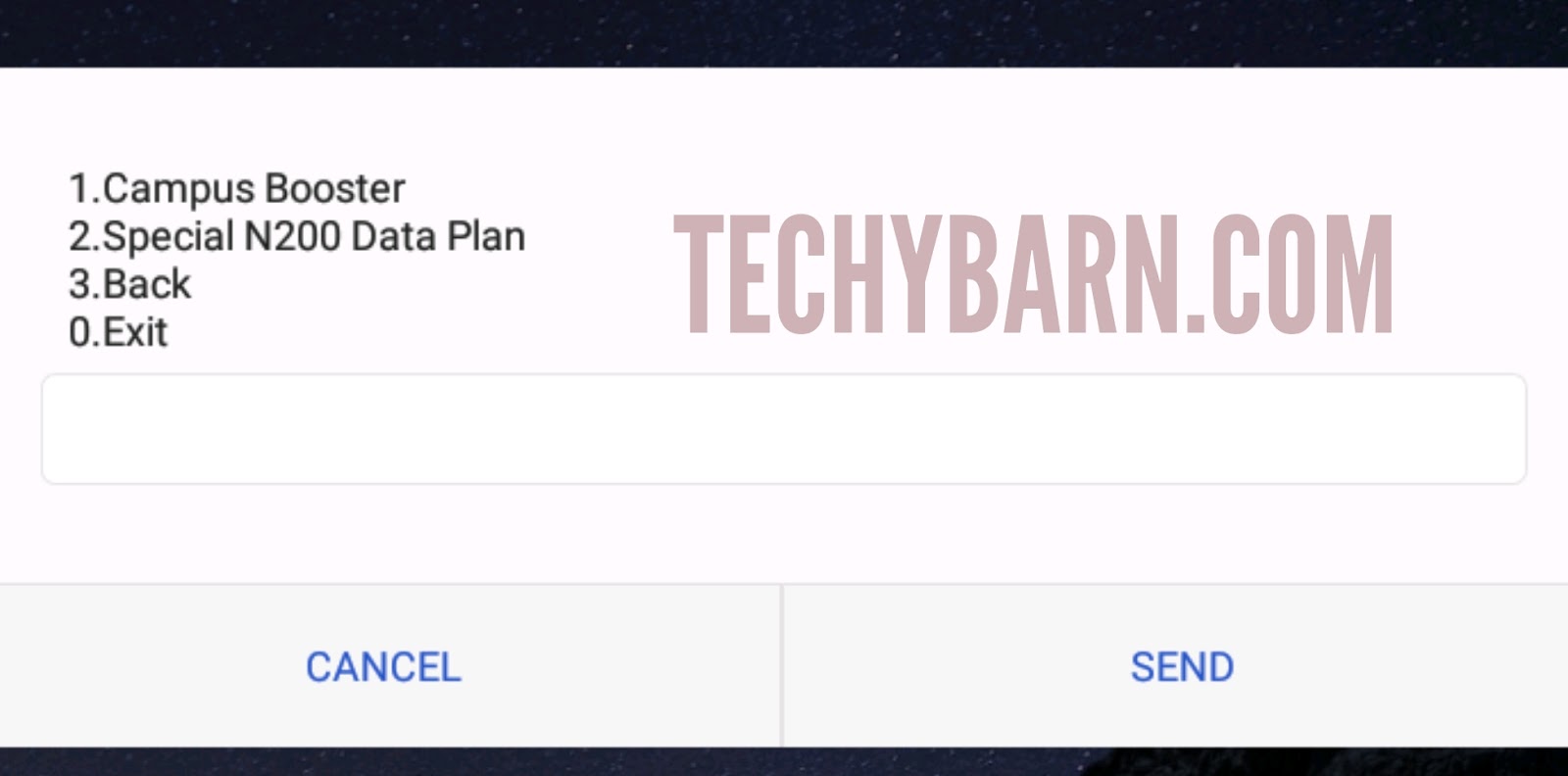
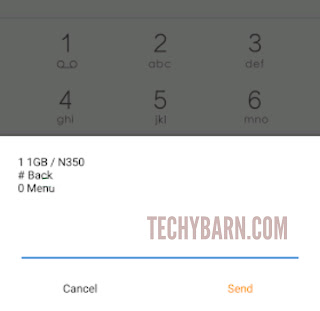
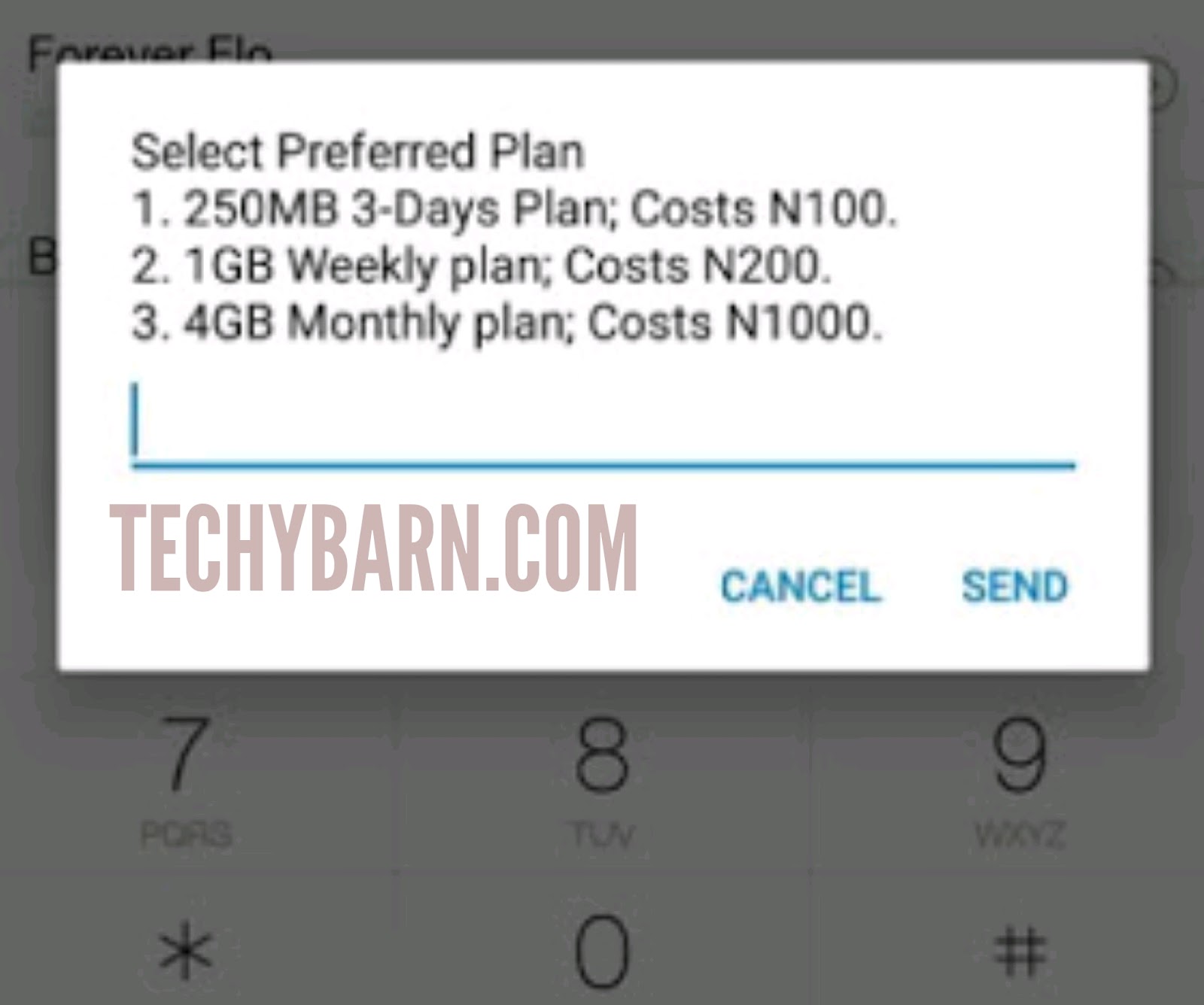
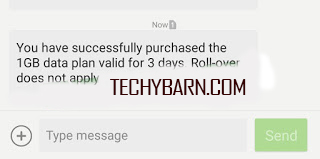





 About Techy Barn
About Techy Barn
No comments:
After dropping your comment, keep calm, it may take minutes before it appears after moderation.
You want to get notified when i reply your comment? Kindly tick the "Notify Me" box.