In this article, i will guide you on how to share your VPN connection with other devices and PC inclusive without having to root your Android device. PdaNet app was one way to perform tethering between two devices but i guarantee you would put everything about PdaNet aside once you read completely through this post.Without Foda Ado, lets quickly get on with the steps on how to give this problem a different approach, please read closely.
Steps To Sharing VPN Connection Via Hotspot To Other Devices Without Having To Root Your Android Device.
Duly follow the steps below to begin sharing VPN connection.
- Firstly connect your android device to your preferred VPN (it can be for normal data or cheat).
- Now, tether hotspot to the device you wish to share the VPN connection with.
- Afterwards Download HTTP Injector APK and then install it on the actual device you want to tether with.
- Now open HTTP Injector, navigate to Tools > Tethering Tools > Hotshare > in Step two, Tap on Start Hotshare.
- Now, look out for the IP address and Port in in step 3. Those details are what we will be inputting on the connected device(s)
Steps To Adding IP Proxy And Port On Android Device(s)
- If the device connected is an android phone, then download UltraSurf APK here.
- After the installation is complete open Ultrasurf APK > tap on the three dots located at the top-right corner > Proxy > HTTP Proxy > then enter the IP Proxy and Port given by Hotshare.
- Finally, Tap OK and CONNECT. Then wait for it to connect.
Steps To Adding IP Proxy And Port On PC
1. In this case if the device connected is a PC, then Download UltraSurf For Windows Here.
2. Now Open the app > click on Option > Proxy Setings > tick Manual Proxy Settings and enter the IP Proxy and Port given by Hotshare. Then click OK and go back
If you find this post Useful please leave a comment below and share feedback in the comment section.
Warning ⚠
TechyBarn Blog and its contents are protected by COPYRIGHT LAW (DMCA) with high-priority response rate. Reproduction without permission or due credit link back will cause your article(s) to be removed from search engines and disappearance of Ads on that page if monetized with Adsense.
Copy the link below and Share with your Friends:
| Article Name | Now You Can Tether VPN Connection Via Hotspot With Other Device Without Root |
| Description |
|
| Author Name | OKORO IFEANYI |
| Published On | February 06, 2019 |
| Post Category |
Cheats
|
Download Our Official Android App on Google Playstore HERE
OR
Download from another source HERE
Join our Active Telegram Group chat for latest updates - Click to Join
Get Our Free Browsing Tweaks via Sms. Kindly sms Follow Techybarnblog to 40404. On Any Network And Sms is free.
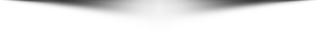
OR
Download from another source HERE
Join our Active Telegram Group chat for latest updates - Click to Join
Get Our Free Browsing Tweaks via Sms. Kindly sms Follow Techybarnblog to 40404. On Any Network And Sms is free.

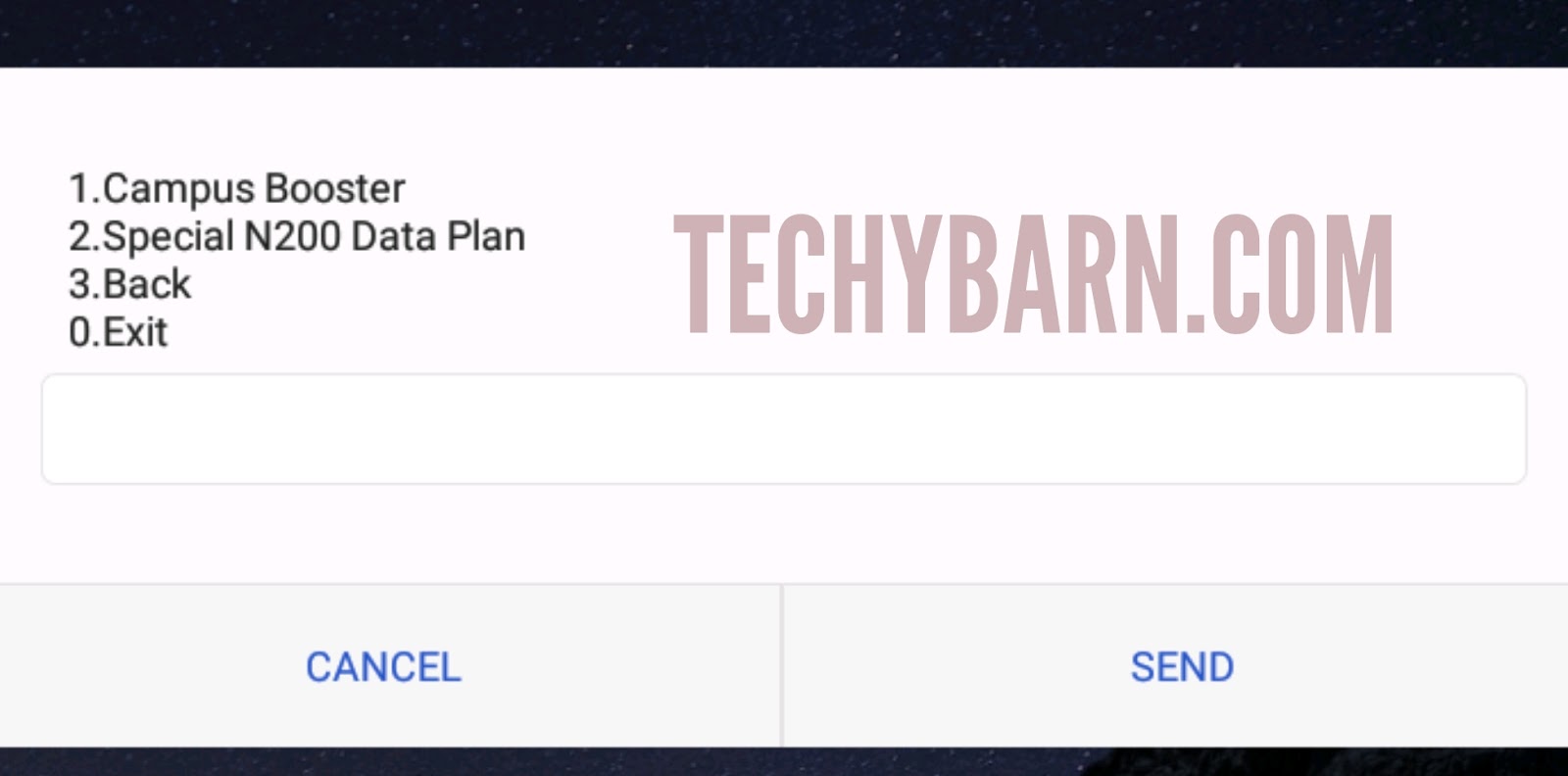
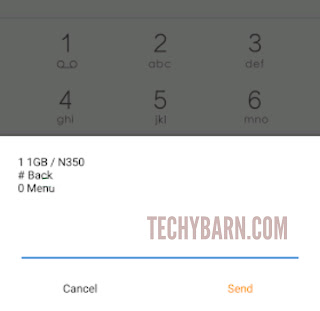
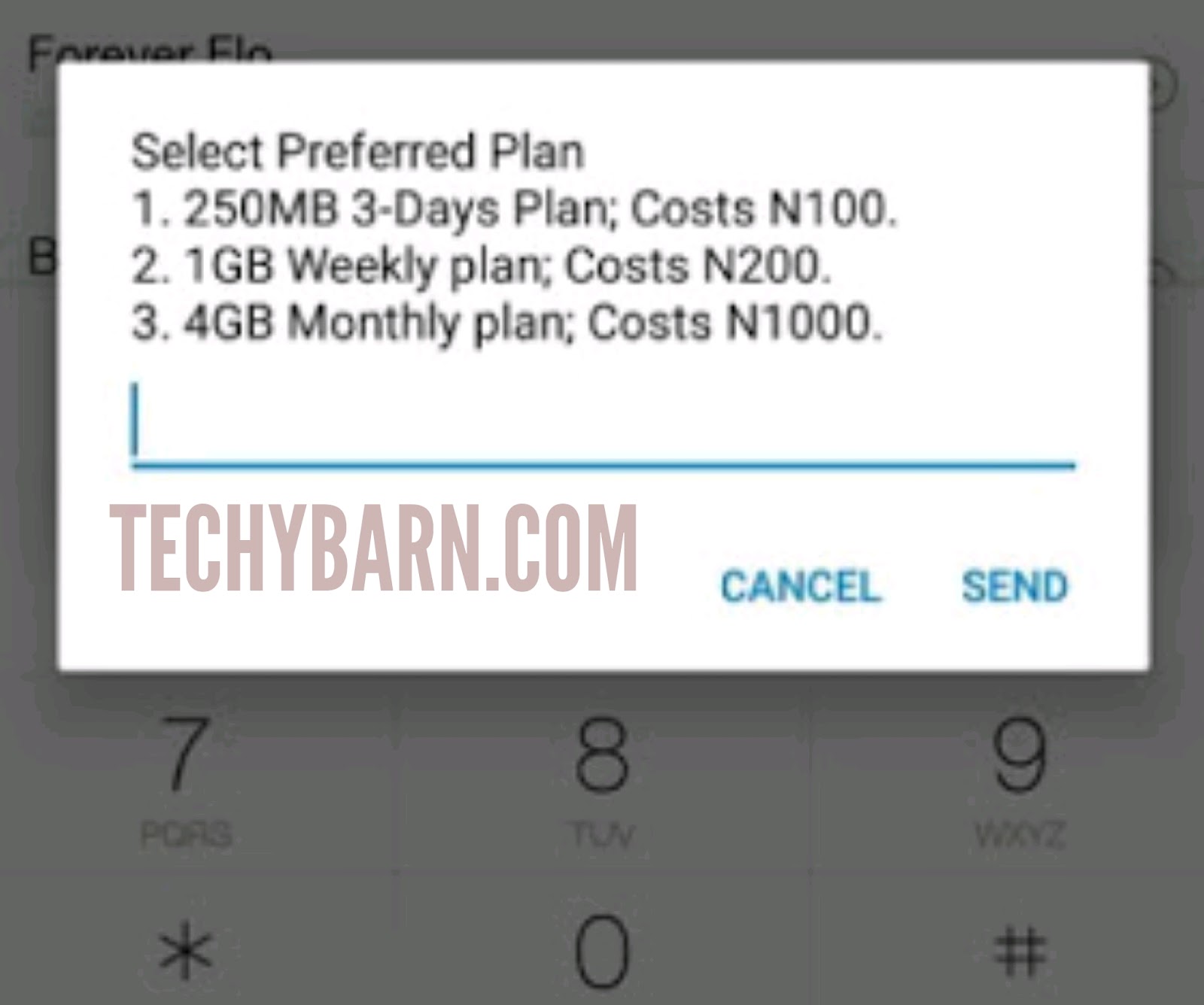
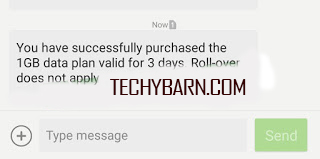






 About Techy Barn
About Techy Barn
I have been using this app Flud Torrenter Apk : and downloaded and playing it regularly.
ReplyDelete