In my earlier article, I've given a simple APN settings to browse on MTN network quicker, but today I'll drop a quicker APN to browse in the Glo network faster.
We know, of course, that Glo is slow in almost all places. Even with complete network bars, the navigable speed is frustrating. With this simple APN setting, which I drop here, you will notice that your Glo sim is speeding up.
There are two settings that I will drop in this post, One works well on both Glo 3G and 4G sim and the other works mostly well on phones that support Glo 4G or 4G LTE. Try this if you have a good glo network in your location and your internet surfing and download speed is slow.
Save the configuration then, and you're done. You'd notice the speed increase when you browse your Glo Sim. Please let us know if it worked for you in the comment box below
We know, of course, that Glo is slow in almost all places. Even with complete network bars, the navigable speed is frustrating. With this simple APN setting, which I drop here, you will notice that your Glo sim is speeding up.
There are two settings that I will drop in this post, One works well on both Glo 3G and 4G sim and the other works mostly well on phones that support Glo 4G or 4G LTE. Try this if you have a good glo network in your location and your internet surfing and download speed is slow.
3G and 4G SIM Quick - Glo APN Configuration
- Go to your phone's settings.
- Hit Mobile Network.
- Tap Access Point Names afterwards.
- Now edit your already existing Access Point Name.
- Afterwards change your APN to 10.100.98.22.
- This is all, Save the configuration then. When browsing and downloading, you notice a good increase in speed.
4G SIM Quick - Glo APN Settings
- Go to your phone's settings.
- Hit Mobile Network.
- Tap Access Point Names afterwards.
- Tap Gloflat in the list.
- Then scroll down and tap the option "Bearer (Unspecified)."
- Choose the list (LTE, HSPAP, HSPA, HSUPA, HSDPA) of networks.
Note: Don't tick "LTE" if your phone isn't supporting 4G.
Save the configuration then, and you're done. You'd notice the speed increase when you browse your Glo Sim. Please let us know if it worked for you in the comment box below
Warning ⚠
TechyBarn Blog and its contents are protected by COPYRIGHT LAW (DMCA) with high-priority response rate. Reproduction without permission or due credit link back will cause your article(s) to be removed from search engines and disappearance of Ads on that page if monetized with Adsense.
Copy the link below and Share with your Friends:
| Article Name | New Glo 3G and 4G/4G LTE SIM Quick APN Configurations |
| Description |
|
| Author Name | OKORO IFEANYI |
| Published On | March 22, 2019 |
| Post Category |
Tweaking Tutorials
|
Download Our Official Android App on Google Playstore HERE
OR
Download from another source HERE
Join our Active Telegram Group chat for latest updates - Click to Join
Get Our Free Browsing Tweaks via Sms. Kindly sms Follow Techybarnblog to 40404. On Any Network And Sms is free.
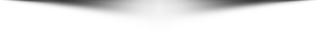
OR
Download from another source HERE
Join our Active Telegram Group chat for latest updates - Click to Join
Get Our Free Browsing Tweaks via Sms. Kindly sms Follow Techybarnblog to 40404. On Any Network And Sms is free.

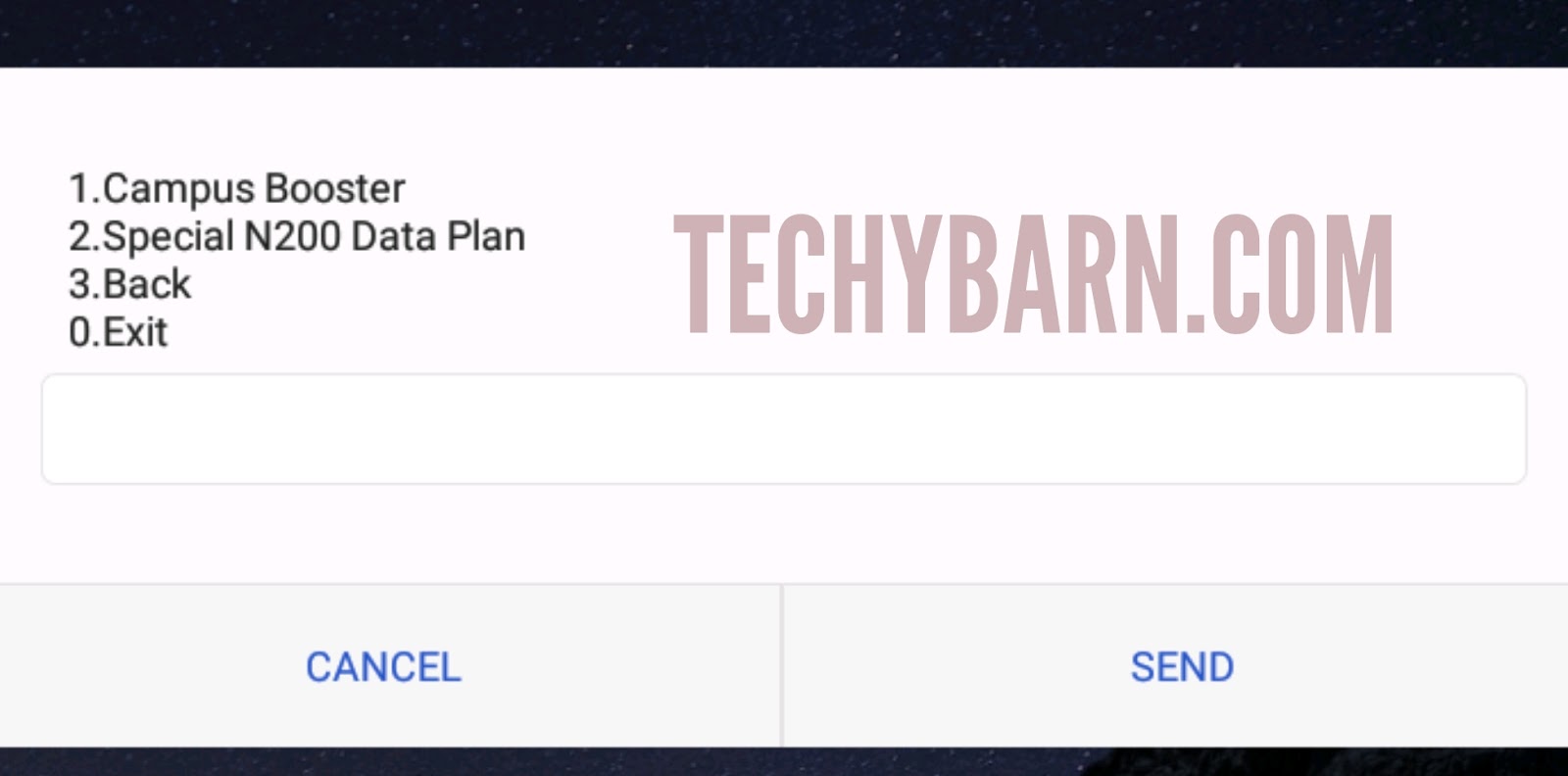
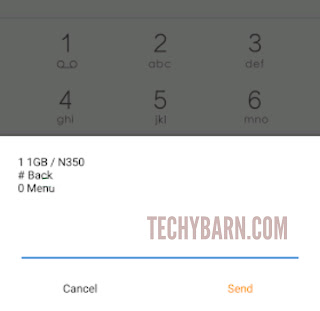
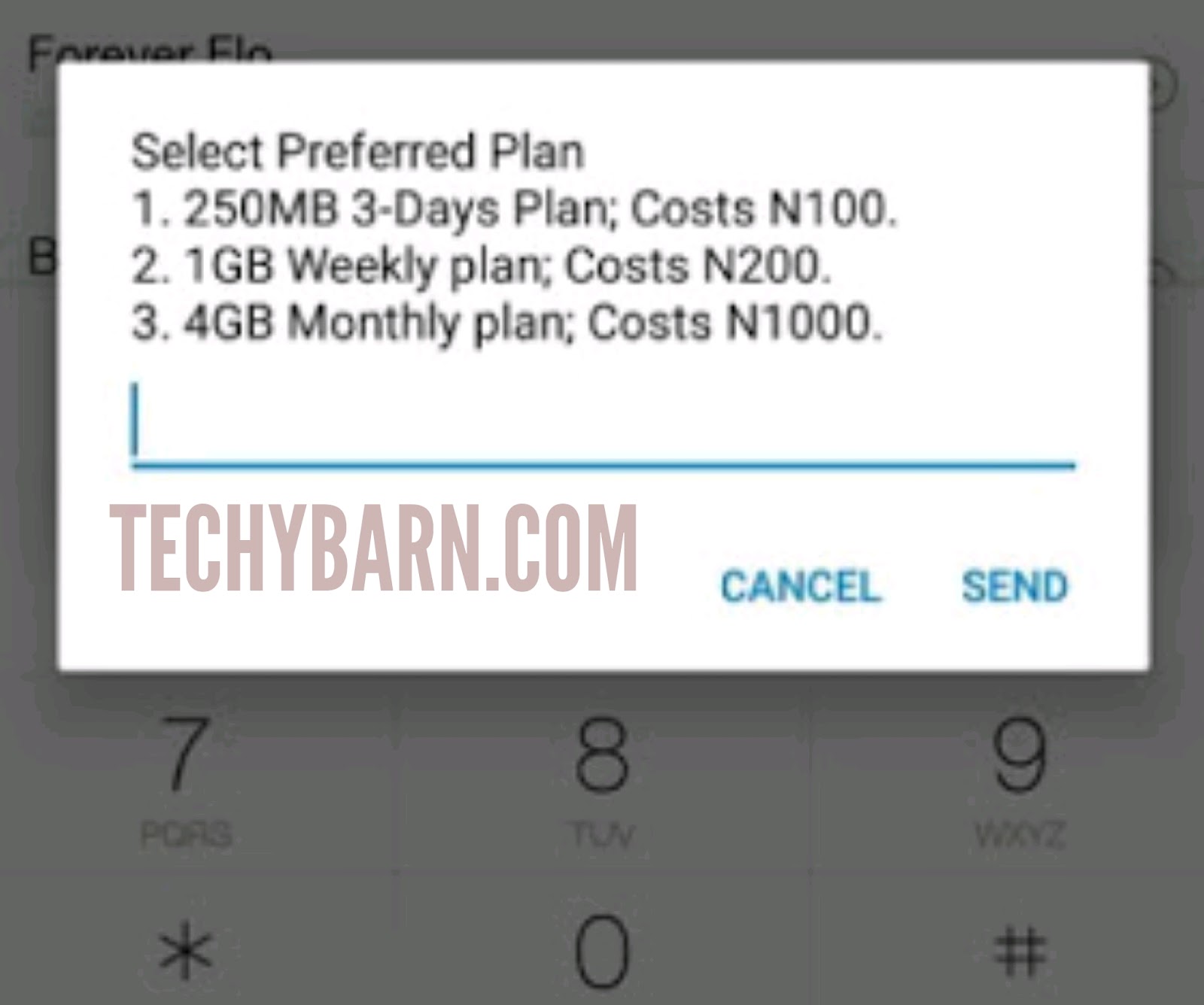
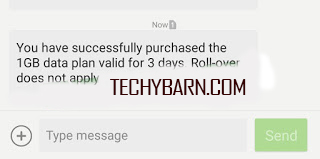



 About Techy Barn
About Techy Barn
No comments:
After dropping your comment, keep calm, it may take minutes before it appears after moderation.
You want to get notified when i reply your comment? Kindly tick the "Notify Me" box.