In today's world one of the most popular payment method online is the use of PayPal, However Nigerian PayPal is limited to receiveing fund but not limited to sending funds, this makes it quite difficult for it to be used for online payments, aside from just buying and paying for goods and services.
Also this limitation makes it quite difficult for Nigerians to receive payment from online survey apps and top paying international affiliate programs that pays massively.
I've given this a close thought and embarked on a research and somewhat found another means to bypass the limitation and this is the use of Lesotho PayPal which comes with the complete PayPal feature, which can not only send funds but also receive fund and also perform other kind of transaction a foreign PayPal does. Without wasting much of your time let's get down to it!
Opening a Lesotho PayPal account from Nigeria is simple and straight-forward. You simply need to visit their official website.
EMAIL: Enter your email address e.g Techybarn@gmail.com
PASSWORD: Enter your password e.g Techybarn$1
BUSINESS NAME: Enter your business name e.g Techybarn
PHONE NUMBER: Change the country to Nigeria and input your Nigeria number e.g 8134560721 (Do not start +234 and omit 0).
BUSINESS ADDRESS: Enter your business address e.g Federal Housing Kubwa
CITY/TOWN: Input any details here e.g Kubwa
And after that, skip others and leave your primary currency as USD dollars and agree to their terms and conditions.
Choose NIGERIA as nationality and input your National ID card number or use other options like Driver’s Licence, Passport and others. Just input the ID number on the page. Then, choose your date of birth and click on submit.
Now, you have successfully created a Lesotho PayPal account, kindly check the notifications on your PayPal account and verify your email address by clicking on paypal message link on the email you used in registration.
You have successfully created a Lesotho Paypal account that can send and receive funds in Nigeria. Also you can now receive fund from international programs.
However you can’t withdraw the money to your Nigeria bank account. Meanwhile, you can sell your PayPal funds for cash to those who want to buy.
You would have to link your bank account to PayPal to withdraw your fund to Nigeria bank account.
You cannot just link a Nigeria bank account to Lesotho Paypal account, it won’t work, or just try linking your Nigerian bank account if it will work and if it doesn’t, use Africard.
The method seem to work is that, if you are using UBA, kindly go to your bank and tell them to give you AFRICARD.
It should look like this below:
Make sure you tell UBA bank that you want the Africard to be “internationally high” and also take along your NEPA bills or National ID when going to collect your Africard.
I hope I have been able to teach you how to create a PayPal account that sends and receives in Nigeria. And also a PayPal account that can withdraw fund to your Nigeria bank account.
Now, If you have anymore questions, kindly let me know about it by dropping it in the comment section below for instant solution.
I've given this a close thought and embarked on a research and somewhat found another means to bypass the limitation and this is the use of Lesotho PayPal which comes with the complete PayPal feature, which can not only send funds but also receive fund and also perform other kind of transaction a foreign PayPal does. Without wasting much of your time let's get down to it!
How To Open A Full Featured PayPal account In Nigeria
Opening a Lesotho PayPal account from Nigeria is simple and straight-forward. You simply need to visit their official website.
Requirements for Opening an Account in Nigeria
- You need a valid email address. This is the primary requirement. PayPal would attempt to validate the email address by sending a message. You would need to confirm the existence of the email address by following the steps in the message they send.
- You would also need a Visa or Mastercard(preferably UBA Africard). This could be a credit or debit card. This is necessary for verifying your PayPal account. The service would debit a tiny amount from the card and once you confirm the transaction, the account would be fully Verified.
- At the time of this post, Interswitch’s Verve card does not work with the service.
- STEP 1: Firstly, enter this URL ( https://www.paypal.com/ls/webapps/mpp/merchant ) on your browser. Scroll down to check and make sure it has Lesotho country’s logo at the bottom.
Note: Always use this URL to login after you’ve created the Lesotho account, or always change PayPal country to Lesotho before logging in as not to recognize you as a Nigerian.
- STEP 2: Then, tap on “GET STARTED” to create a business PayPal account.
- STEP 3: On the next page, enter a valid email address (make sure is gmail or custom email and not a Yahoo mail).
- STEP 4: On the next page, you will required to enter your personal information, enter it using this as an example:
EMAIL: Enter your email address e.g Techybarn@gmail.com
PASSWORD: Enter your password e.g Techybarn$1
BUSINESS NAME: Enter your business name e.g Techybarn
PHONE NUMBER: Change the country to Nigeria and input your Nigeria number e.g 8134560721 (Do not start +234 and omit 0).
BUSINESS ADDRESS: Enter your business address e.g Federal Housing Kubwa
CITY/TOWN: Input any details here e.g Kubwa
- STEP 5: Afterwards, PayPal will require you tell them more about your business. Kindly select INDIVIDUAL and choose any category from the options.
- STEP 6: Afterward, you will be taken to account holders information page where you are required to verify who you really are.
Choose NIGERIA as nationality and input your National ID card number or use other options like Driver’s Licence, Passport and others. Just input the ID number on the page. Then, choose your date of birth and click on submit.
You have successfully created a Lesotho Paypal account that can send and receive funds in Nigeria. Also you can now receive fund from international programs.
However you can’t withdraw the money to your Nigeria bank account. Meanwhile, you can sell your PayPal funds for cash to those who want to buy.
How Can I Withdraw Funds Into My Nigeria Bank Account?
You would have to link your bank account to PayPal to withdraw your fund to Nigeria bank account.
You cannot just link a Nigeria bank account to Lesotho Paypal account, it won’t work, or just try linking your Nigerian bank account if it will work and if it doesn’t, use Africard.
The method seem to work is that, if you are using UBA, kindly go to your bank and tell them to give you AFRICARD.
It should look like this below:
- Simply, Tap on “Link a debit card” on PayPal and input the Africard details to link the card to your PayPal account. Then, you can start to withdraw your PayPal funds to your bank account here in Nigeria and your PayPal account will be verified.
Make sure you tell UBA bank that you want the Africard to be “internationally high” and also take along your NEPA bills or National ID when going to collect your Africard.
Note: When linking your card, PayPal will charge you $1 and they will send you a verification code within 3 days and after you have verified the code on your PayPal account, they will refund you the $1. Is just for verification.
I hope I have been able to teach you how to create a PayPal account that sends and receives in Nigeria. And also a PayPal account that can withdraw fund to your Nigeria bank account.
Now, If you have anymore questions, kindly let me know about it by dropping it in the comment section below for instant solution.
Warning ⚠
TechyBarn Blog and its contents are protected by COPYRIGHT LAW (DMCA) with high-priority response rate. Reproduction without permission or due credit link back will cause your article(s) to be removed from search engines and disappearance of Ads on that page if monetized with Adsense.
Copy the link below and Share with your Friends:
| Article Name | How To Create A PayPal Account That Sends And Receives Funds In Nigeria |
| Description | How To Create A Lesotho PayPal account, receive and send money with PayPal in Nigeria. |
| Author Name | OKORO IFEANYI |
| Published On | June 28, 2019 |
| Post Category |
How-To
|
Download Our Official Android App on Google Playstore HERE
OR
Download from another source HERE
Join our Active Telegram Group chat for latest updates - Click to Join
Get Our Free Browsing Tweaks via Sms. Kindly sms Follow Techybarnblog to 40404. On Any Network And Sms is free.
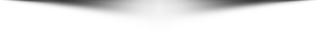
OR
Download from another source HERE
Join our Active Telegram Group chat for latest updates - Click to Join
Get Our Free Browsing Tweaks via Sms. Kindly sms Follow Techybarnblog to 40404. On Any Network And Sms is free.

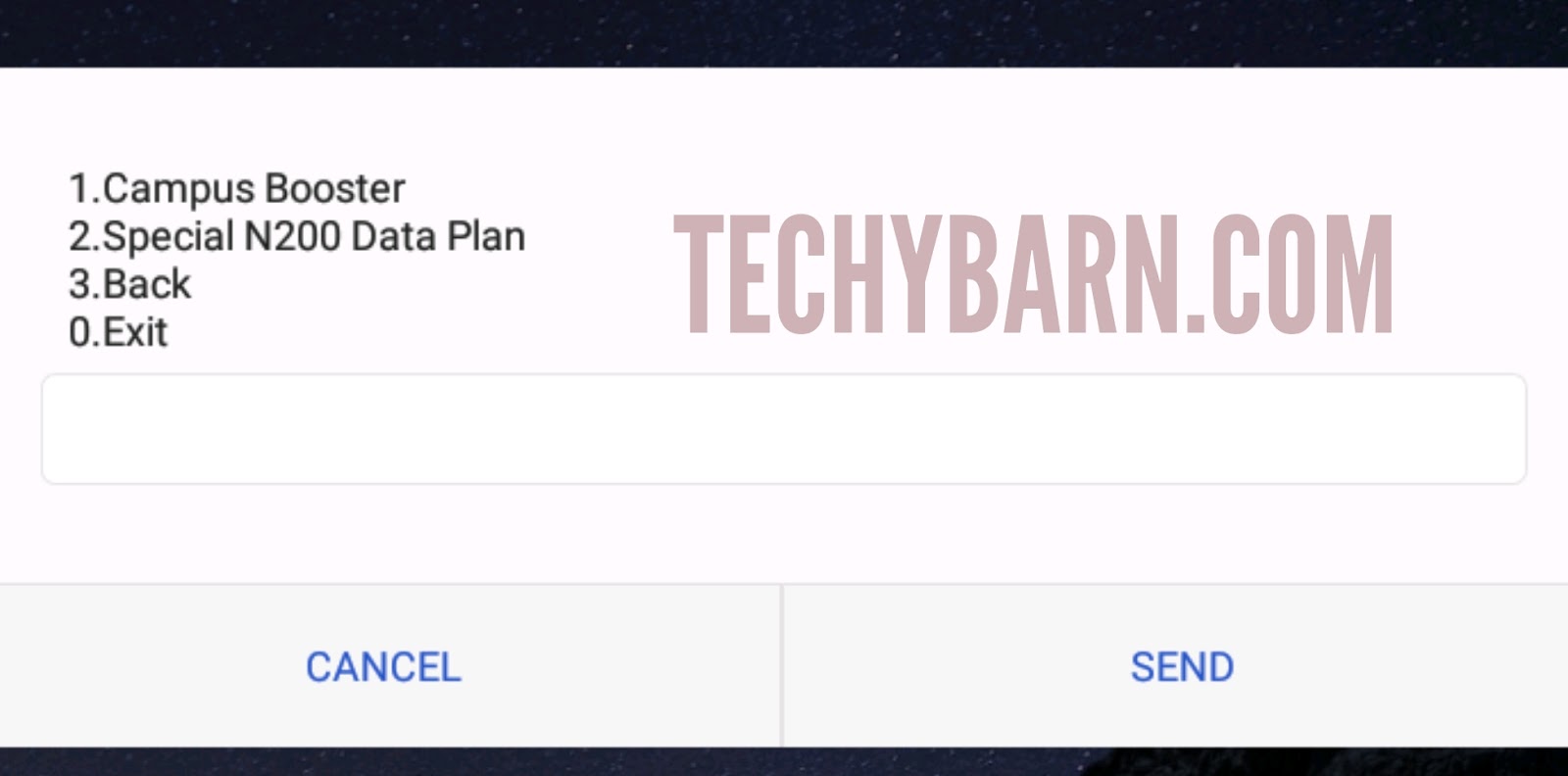
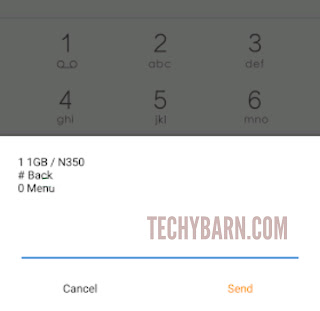
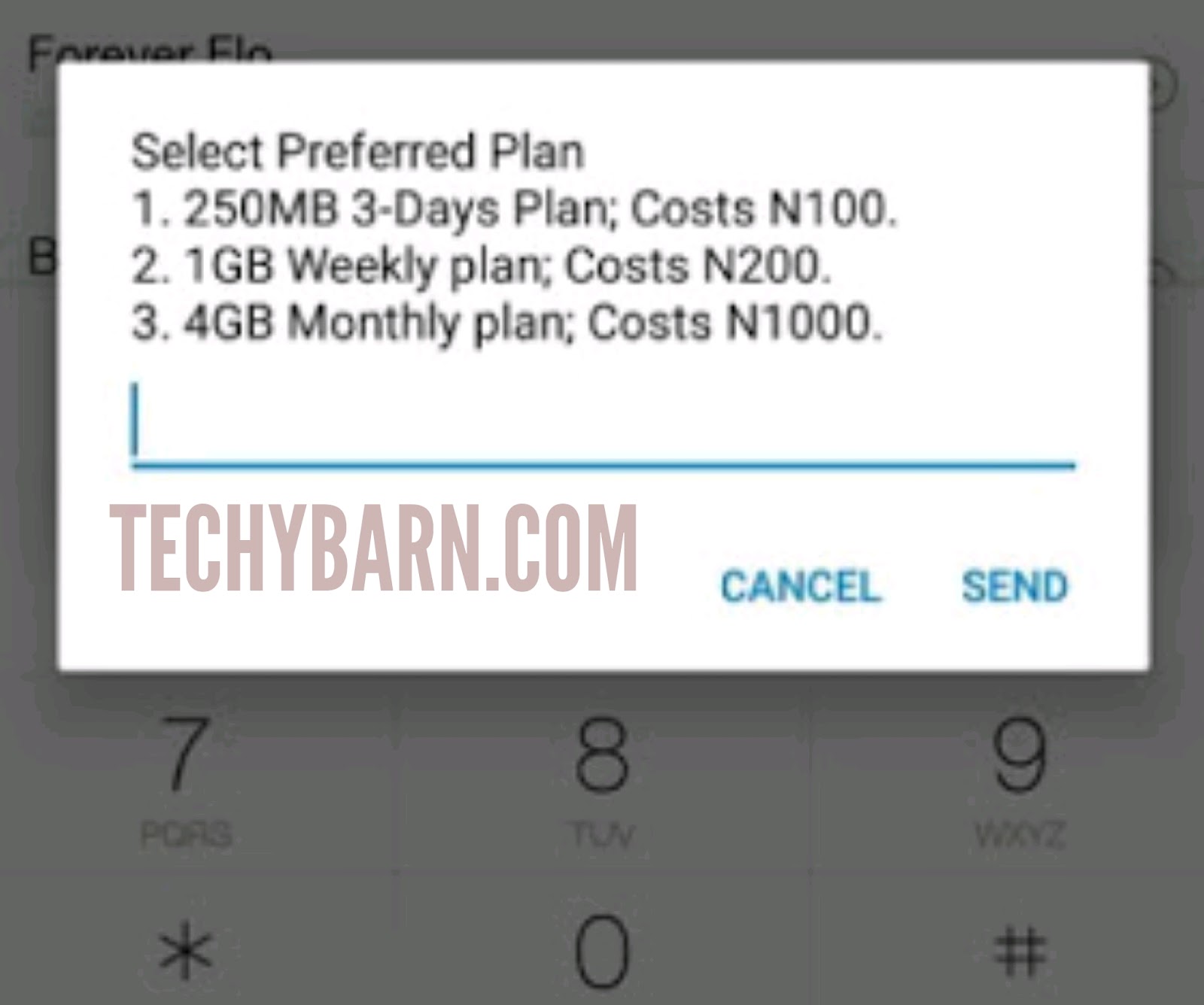
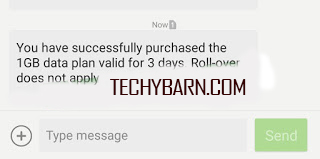





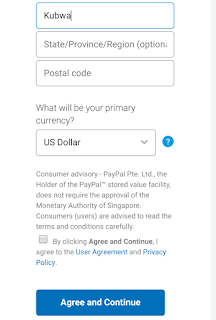





 About Techy Barn
About Techy Barn
No comments:
After dropping your comment, keep calm, it may take minutes before it appears after moderation.
You want to get notified when i reply your comment? Kindly tick the "Notify Me" box.