Twitter’s radical “Hide Replies” feature, one of the biggest changes
to how Twitter works since the invention of the Retweet, is now
available to Twitter’s global user base.
Twitter
users can now hide unwanted replies to their tweets as part of a
broader effort to make the platform less toxic. That means the trolling,
irrelevant, insulting or otherwise disagreeable comments don’t get to
dominate the conversation.
The feature has been in testing since July this year, and now it is available to all.
Since its launch, Twitter found that most people hide the replies they find irrelevant, off-topic or annoying. It also found people were using this instead of harsher noise reduction controls, like block or mute.
How to Hide Replies on Twitter
- To Hide Replies, tap the gray icon that appears on your post and select “hide reply.” Those replies will be moved to a different page, where they can still be viewed by other users. To see the hidden replies, users can select the “hidden reply” icon on the tweet.
- Twitter will also ask if the owner of the account would like to block the person whose reply they hid.
- The new tool could be used to block replies that are spammy or unrelated to the content of the tweet. They could also be used to silence harassment, trolls or people with opposing viewpoints.
- The new feature is now rolling out to iOS, Android, and Twitter lite. Update your app to get the feature rolling.
Warning ⚠
TechyBarn Blog and its contents are protected by COPYRIGHT LAW (DMCA) with high-priority response rate. Reproduction without permission or due credit link back will cause your article(s) to be removed from search engines and disappearance of Ads on that page if monetized with Adsense.
Copy the link below and Share with your Friends:
| Article Name | How to Hide Unwanted Replies on Twitter |
| Description | How to Hide Unwanted Replies on Twitter |
| Author Name | OKORO IFEANYI |
| Published On | December 10, 2019 |
| Post Category |
Tips & Tricks
|
Download Our Official Android App on Google Playstore HERE
OR
Download from another source HERE
Join our Active Telegram Group chat for latest updates - Click to Join
Get Our Free Browsing Tweaks via Sms. Kindly sms Follow Techybarnblog to 40404. On Any Network And Sms is free.
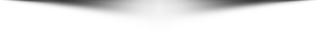
OR
Download from another source HERE
Join our Active Telegram Group chat for latest updates - Click to Join
Get Our Free Browsing Tweaks via Sms. Kindly sms Follow Techybarnblog to 40404. On Any Network And Sms is free.

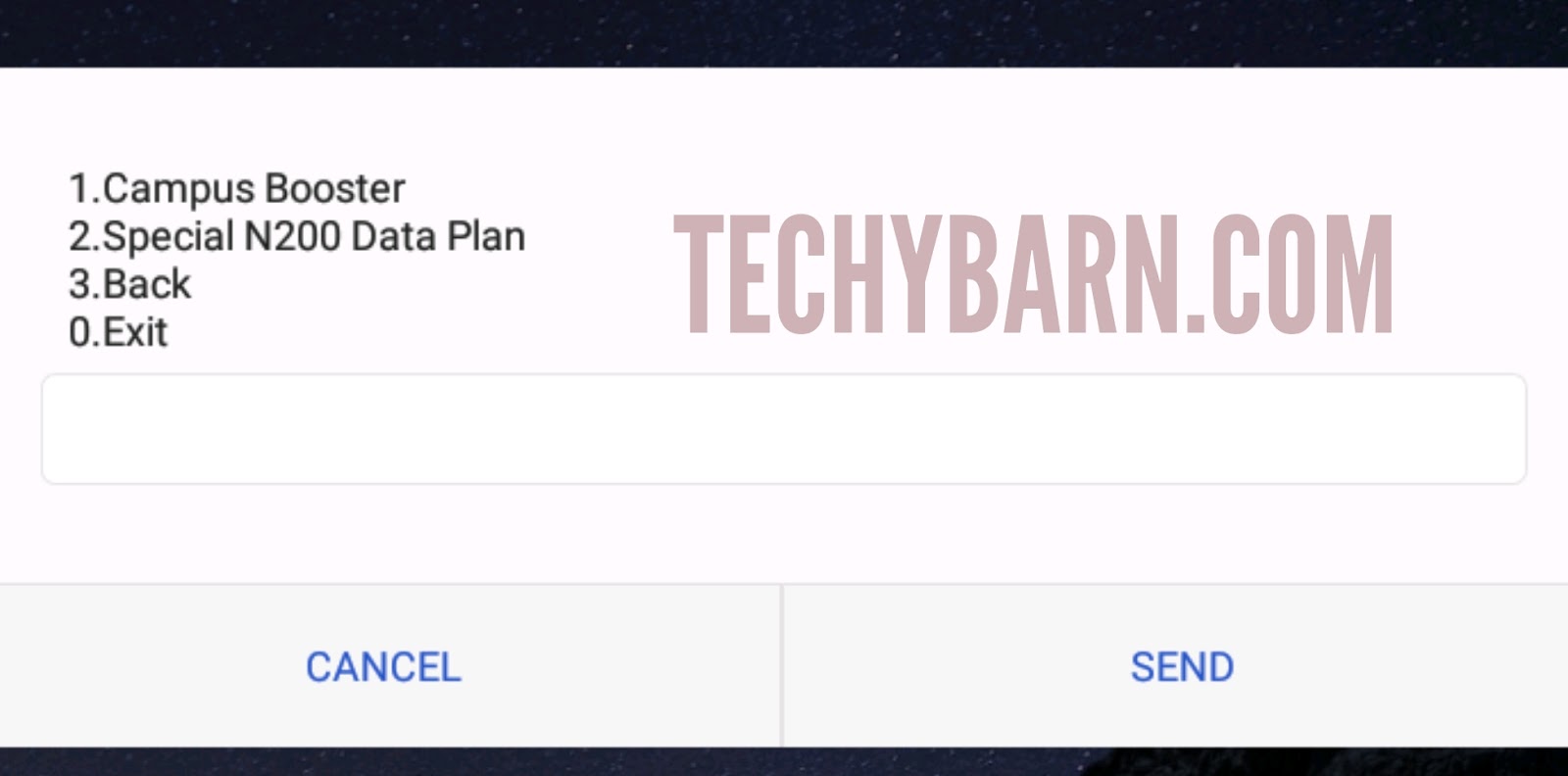
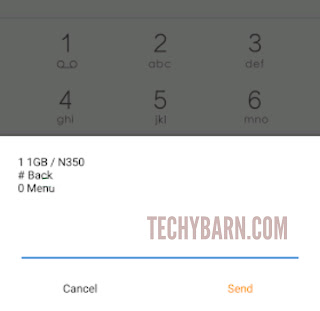
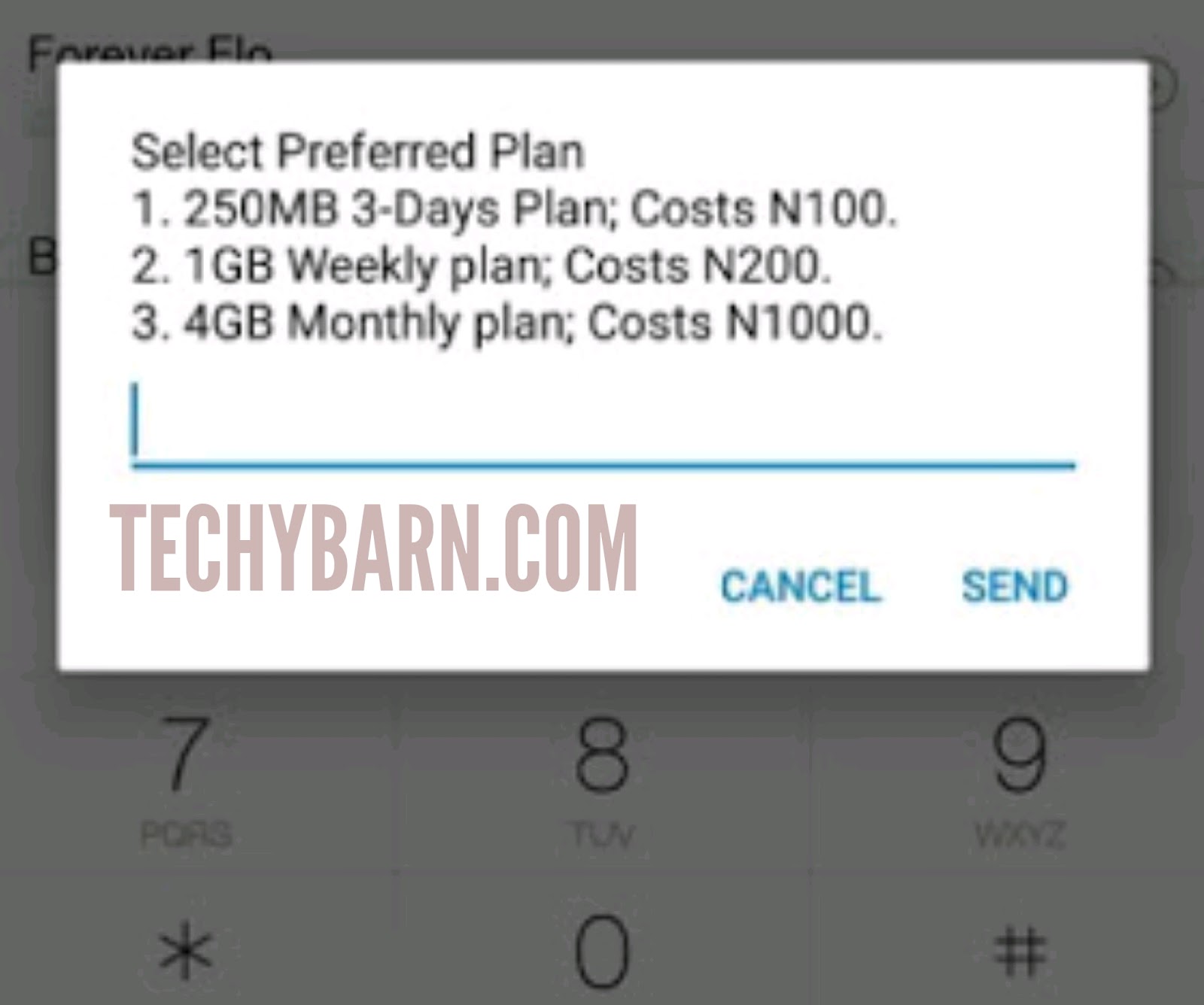
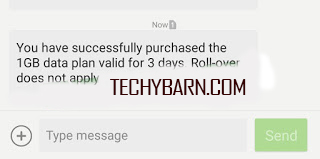



 About Techy Barn
About Techy Barn
No comments:
After dropping your comment, keep calm, it may take minutes before it appears after moderation.
You want to get notified when i reply your comment? Kindly tick the "Notify Me" box.