A lot of Mobile phone user's out there today after purchasing their smartphones sometimes don't maximize the full features of their mobile devices its either they were not aware of a certain feature on a particular phone or they just go ahead and ignore that functionality totally all due to the fact they have no idea what that particular feature is all about, One of the most commonly ignored feature of a smartphone is the OTG function.
In this Article i would list and explain the functions of the OTG, If you thought this function was only to charge phones then it's time to get enlightened.
Read also: Things You Never Knew About The OTG Feature On Your Mobile Device
An OTG is an add-on feature from your smartphone manufacturer which enables its user to easily navigate their mobile device to give it an extra functionality. OTG simply means "On The Go" OTG can be used either directly or through a phone attachment knows as as the USB dongle or Cord this works by connecting the USB dongle/chord to your device and attaching an external device to the cord, Now let's get down to things you can do with the USB OTG features.
This function is quite familiar and widely used by smartphone users as most people seem to have a knowledge about this, this function truly comes in handy when you need to get something out of another device that has a low battery and you have no source of power around you, this function poses as Life Saver all you have to do is connect both devices using the USB dongle or Cord and voila you would have One device charging the other.
This Function is quite interesting and can ease data or information transfer, there could be moments when you really need to retrieve an information from an flash drive or external storage with the help of this OTG function you can read, add, modify and also delete contents found in the external storage.
I'm sure a lot might be suprised at this OTG function well, this is completely true and this function is awesome for smartphone user's challenged with a cracked or non-responsive screen, connecting the external mouse give you an added functionality to help you navigate your phone until you are ready for a replacement.
This is quite a stress eradicating OTG Function, And it's quite similar to the use of an external mouse, once the extetnal keyboard is connected Using USB dongle you can type straight to your android screen without having to use the keyboard on your smartphone, this cool feature is helpful when you have a voluminous typing to do and you have a small screen or a non-responsive screen to perform the task.
Jump in here Gamers, This OTG Function is here to make your gaming experience a lot easier, now you don't have to struggle with your small screen ratio on your smart phones, all you have to do is connect the supported GamePad to your OTG supported Device and start playing games.
A lot of smartphone comes with the feature of printing a document from your smartphone when you have a printer connected even if it's not an OTG supported device but having this the OTG function is still better, this OTG function can help you quickly print out a document from your phone if you don't have your laptop around or you have several other issues preventing you from printing using your laptop. to begin printing simply connect your printer to your OTG supported device.
In this Article i would list and explain the functions of the OTG, If you thought this function was only to charge phones then it's time to get enlightened.
Read also: Things You Never Knew About The OTG Feature On Your Mobile Device
So what is an OTG?
Functions Of The OTG Feature
1. Power Up/Charge Other Smart Device
This function is quite familiar and widely used by smartphone users as most people seem to have a knowledge about this, this function truly comes in handy when you need to get something out of another device that has a low battery and you have no source of power around you, this function poses as Life Saver all you have to do is connect both devices using the USB dongle or Cord and voila you would have One device charging the other.
2. Connecting A Flash Drive/External Storage To Your Smart Device
This Function is quite interesting and can ease data or information transfer, there could be moments when you really need to retrieve an information from an flash drive or external storage with the help of this OTG function you can read, add, modify and also delete contents found in the external storage.
3. Connecting An External Mouse To Your Smart Device
I'm sure a lot might be suprised at this OTG function well, this is completely true and this function is awesome for smartphone user's challenged with a cracked or non-responsive screen, connecting the external mouse give you an added functionality to help you navigate your phone until you are ready for a replacement.
4. Connecting An External Keyboard To Your Smart Device
This is quite a stress eradicating OTG Function, And it's quite similar to the use of an external mouse, once the extetnal keyboard is connected Using USB dongle you can type straight to your android screen without having to use the keyboard on your smartphone, this cool feature is helpful when you have a voluminous typing to do and you have a small screen or a non-responsive screen to perform the task.
5. Connecting An External GamePad To you Smart Device
Jump in here Gamers, This OTG Function is here to make your gaming experience a lot easier, now you don't have to struggle with your small screen ratio on your smart phones, all you have to do is connect the supported GamePad to your OTG supported Device and start playing games.
6. Connecting An External Printer
A lot of smartphone comes with the feature of printing a document from your smartphone when you have a printer connected even if it's not an OTG supported device but having this the OTG function is still better, this OTG function can help you quickly print out a document from your phone if you don't have your laptop around or you have several other issues preventing you from printing using your laptop. to begin printing simply connect your printer to your OTG supported device.
Warning ⚠
TechyBarn Blog and its contents are protected by COPYRIGHT LAW (DMCA) with high-priority response rate. Reproduction without permission or due credit link back will cause your article(s) to be removed from search engines and disappearance of Ads on that page if monetized with Adsense.


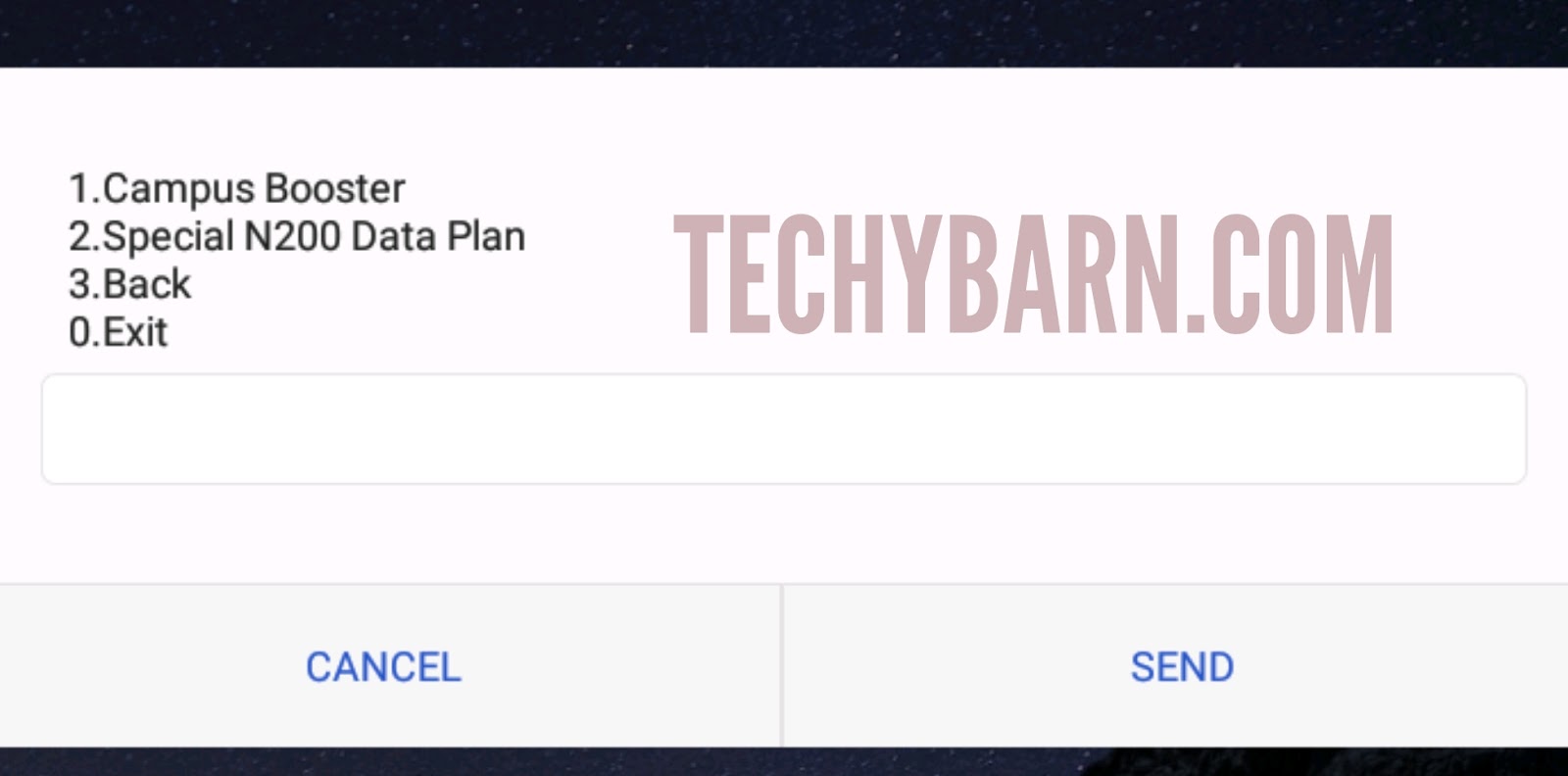
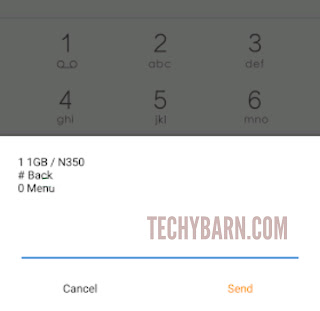
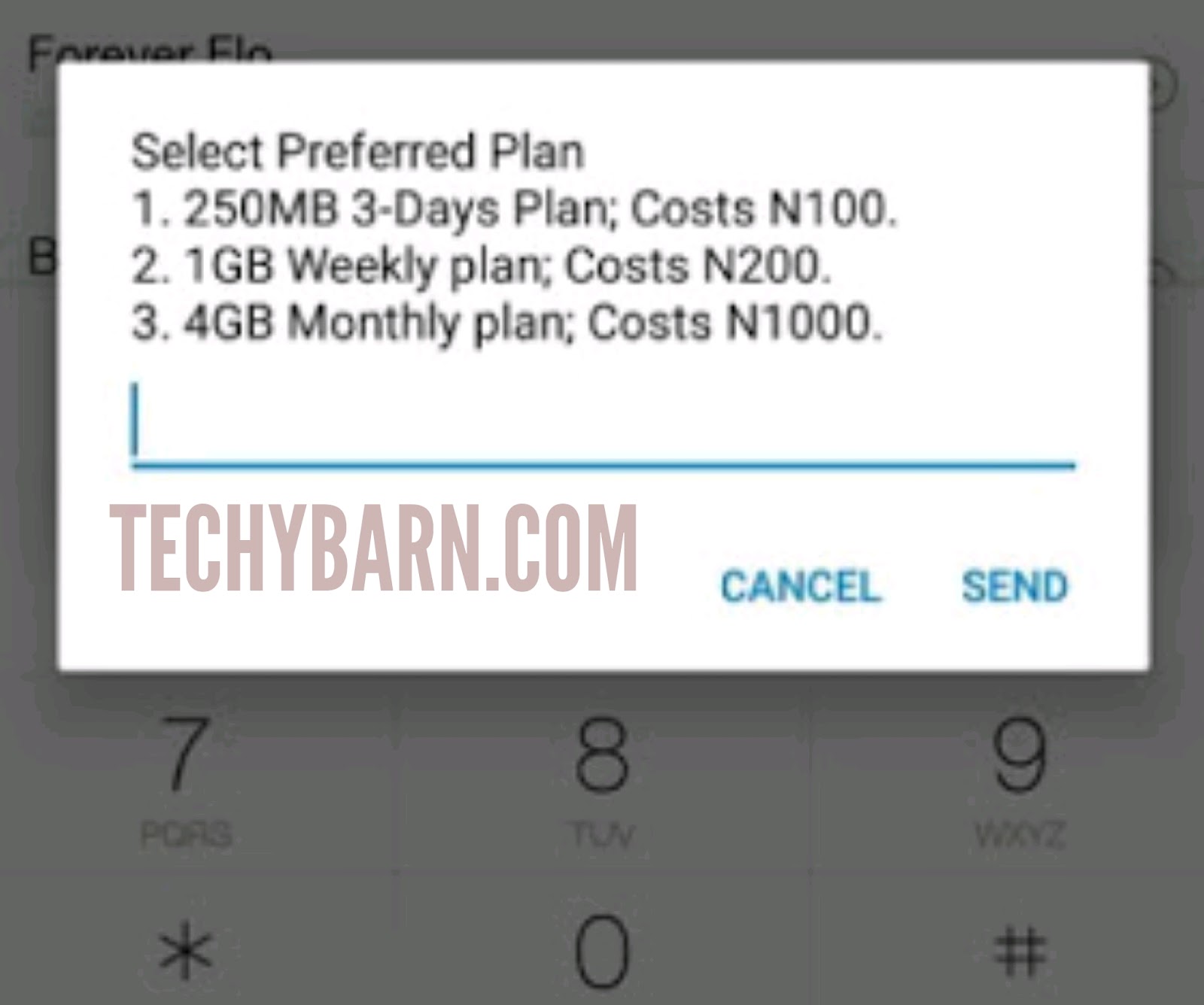
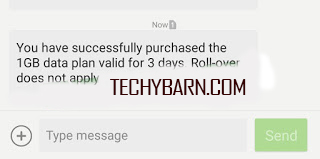









 About Techy Barn
About Techy Barn
No comments:
After dropping your comment, keep calm, it may take minutes before it appears after moderation.
You want to get notified when i reply your comment? Kindly tick the "Notify Me" box.