I'm sure we all android user's have wondered how we could get that very paid app from Google Playstore which looks quite interesting and is worth giving a shot without having to pay a dime but sadly we are met with the choice to either purchase the app before we are granted access to download the app or let it slide, well guy's it's time to put those days behind with this simple method i will be showing you, and you won't have to pay for any app you wish to download from Google Playstore again.
This trick is perfectly working and is confirmed by me Okoro Ifeanyi, i promise to keep it as simple as possible, so should in case you get confused or you experience difficulties in performing the trick feel free to leave your complaints in the comment sections below and i will reply immediately.
So guy's i believe this shouldn't be difficult to get around but if you encounter any problem at any point in the steps above just let me know in the comment section and i would respond speedily.
Don't forget to share this post with friends using the share button below.
This trick is perfectly working and is confirmed by me Okoro Ifeanyi, i promise to keep it as simple as possible, so should in case you get confused or you experience difficulties in performing the trick feel free to leave your complaints in the comment sections below and i will reply immediately.
Steps To Download Any Paid Android App Of Your Choice On Google Playstore
- Firstly, you need to download Appvn.apk Here
- After successfully downloading and installing the app now launch google playstore and search for the paid app you wish to download, In my case i want to download Grand Theft Auto: San Andreas as you can see in the screenshot below and it can be purchased at $6.99.
- Now locate the 3dotted icon on the top-right corner of your screen.
- Now tap on share.
- Immediately a window will slide up showing you were you would like to share the app to, simply select Appvn as seen in the screenshot below.
- This would take you to Appvn to begin downloading the app.
- Now tap Download to begin downloading the paid app
Don't forget to share this post with friends using the share button below.
Warning ⚠
TechyBarn Blog and its contents are protected by COPYRIGHT LAW (DMCA) with high-priority response rate. Reproduction without permission or due credit link back will cause your article(s) to be removed from search engines and disappearance of Ads on that page if monetized with Adsense.


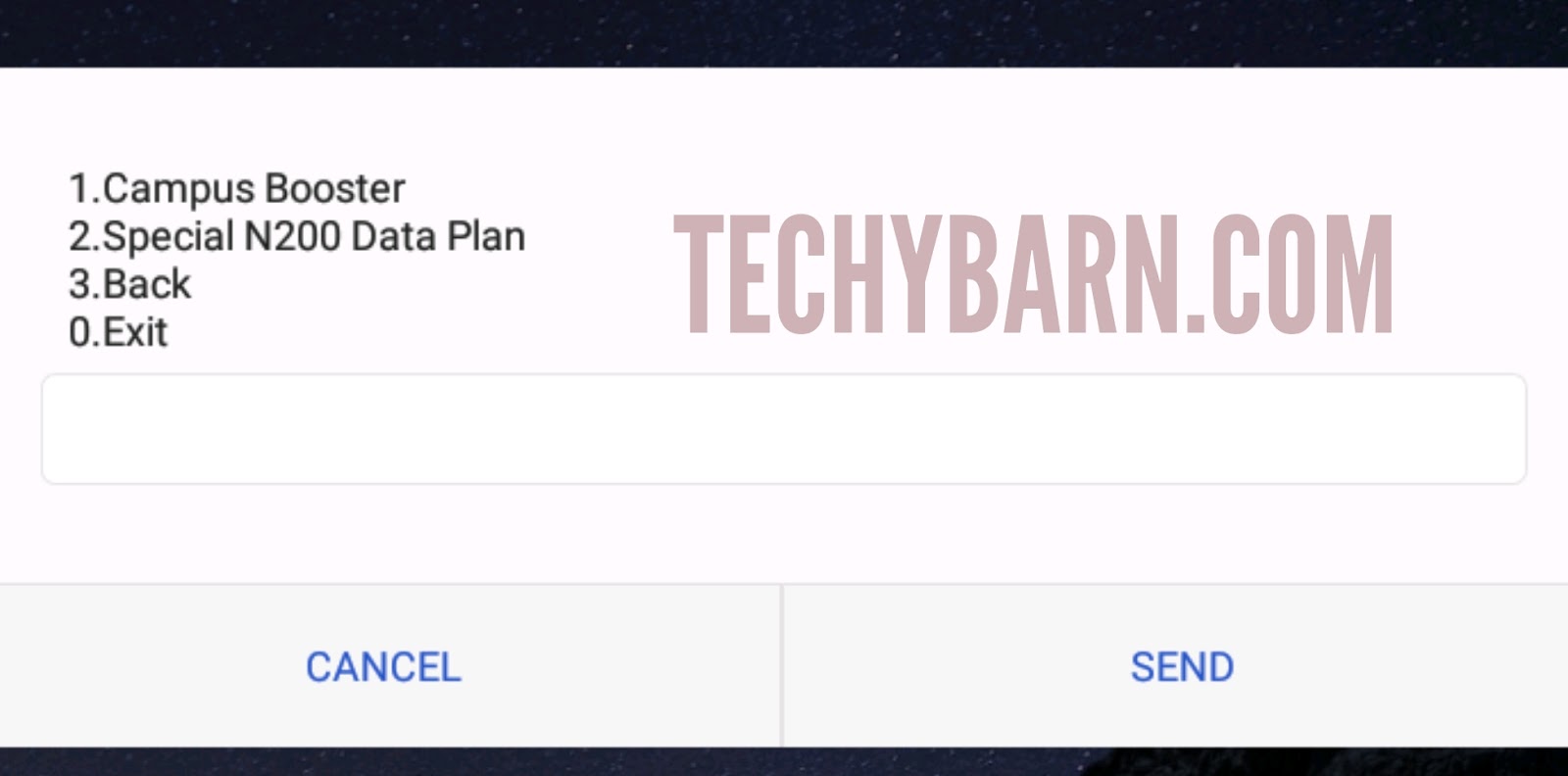
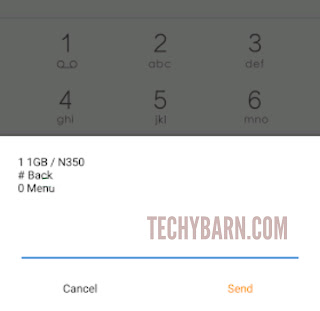
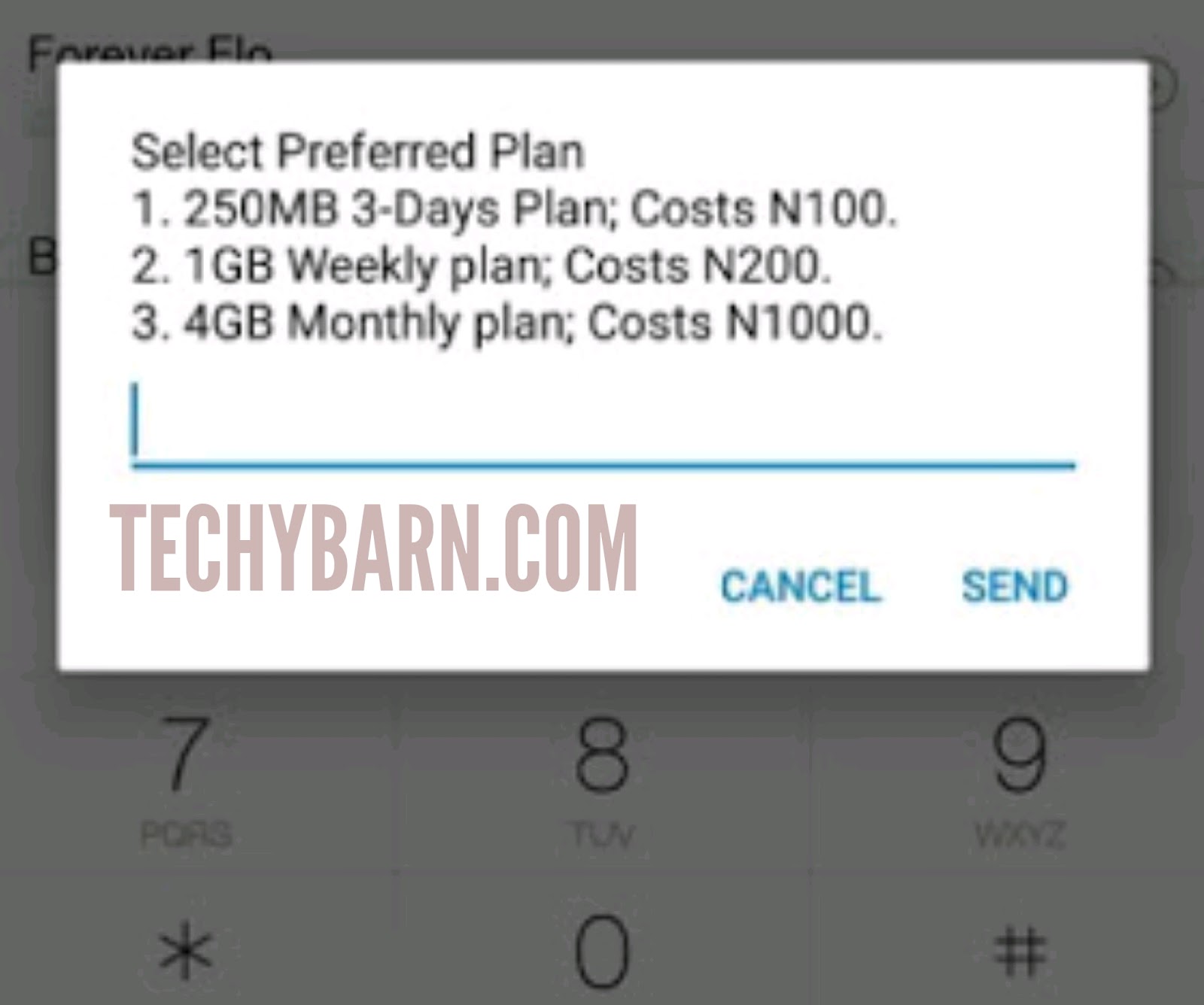
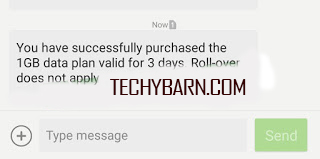






 About Techy Barn
About Techy Barn
But some app e.g MX Player require a redeem code to open even after installing the paid version of the app
ReplyDeleteThere is a paid version of MX player on our telegram that doesn't require a redeem code before you can open it, simply send app requests to @TechybarnHelpBot on our telegram channel to get the app.
DeleteIt keeps on showing not available or try again. How am I to do that?
ReplyDelete