Hi friends, I'm going to teach you how to turn the dark mode on the Facebook Messenger application in this post. Dark Mode is a superb functionality that many other apps now use. Messenger still needs to deliver this to the public at large but don't worry, I'll teach you a simple trick to turn Dark Mode on your Messenger application.

This feature is ideal for Android and iOS users alike. If you don't see the dark mode option before, after you follow this simple trick, the functions will be available and will be permanent since it's not available yet in settings on your Messenger application. By just going into your Messenger settings, you can always turn on/off dark mode henceforth.
Find this Moon Emoji on your Messenger from your Emoji.
What's needed is to send Moon Emoji 🌙 to our Bot here.
You can also deactivate this functions and revert to your default white theme in your Messenger settings.

This feature is ideal for Android and iOS users alike. If you don't see the dark mode option before, after you follow this simple trick, the functions will be available and will be permanent since it's not available yet in settings on your Messenger application. By just going into your Messenger settings, you can always turn on/off dark mode henceforth.
Messenger Dark Mode Features
- It eliminates eye stress or fatigue.
- It provides comfort for your eyes.
- It helps your brain by building up your awareness.
- Enhances the look of your Messenger app.
How To Use The Moon Emoji to Activate Dark Mode On Facebook
Awesome right? The good news is that in your Messenger app you can just send the moon Emoji to activate the dark mode. It's very straightforward and simple.Find this Moon Emoji on your Messenger from your Emoji.
You can also deactivate this functions and revert to your default white theme in your Messenger settings.
Warning ⚠
TechyBarn Blog and its contents are protected by COPYRIGHT LAW (DMCA) with high-priority response rate. Reproduction without permission or due credit link back will cause your article(s) to be removed from search engines and disappearance of Ads on that page if monetized with Adsense.
Copy the link below and Share with your Friends:
| Article Name | How to Activate Dark Mode Using The Moon Emoji on Facebook Messenger |
| Description |
|
| Author Name | OKORO IFEANYI |
| Published On | April 15, 2019 |
| Post Category |
Tips & Tricks
|
Download Our Official Android App on Google Playstore HERE
OR
Download from another source HERE
Join our Active Telegram Group chat for latest updates - Click to Join
Get Our Free Browsing Tweaks via Sms. Kindly sms Follow Techybarnblog to 40404. On Any Network And Sms is free.
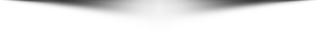
OR
Download from another source HERE
Join our Active Telegram Group chat for latest updates - Click to Join
Get Our Free Browsing Tweaks via Sms. Kindly sms Follow Techybarnblog to 40404. On Any Network And Sms is free.

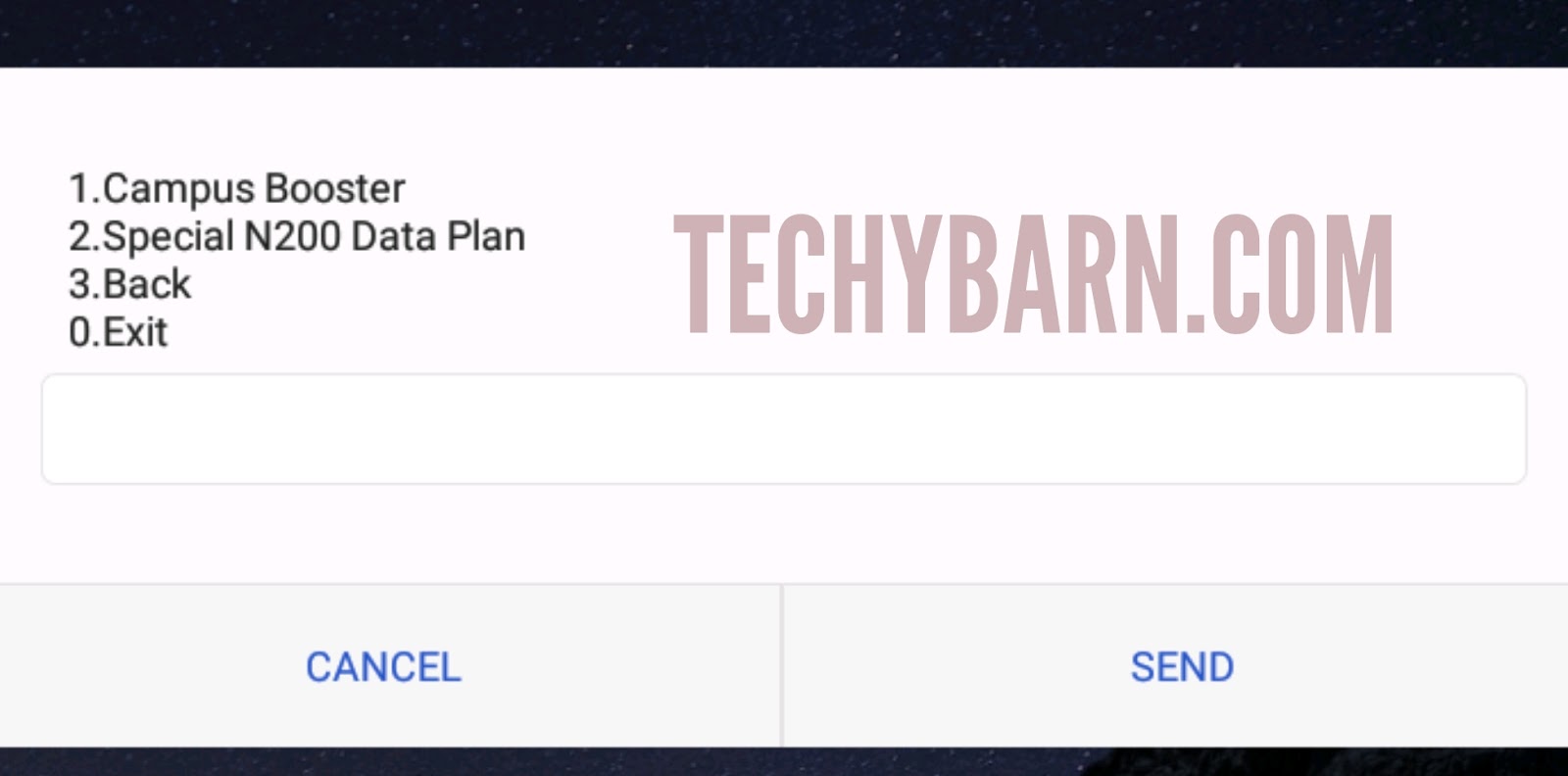
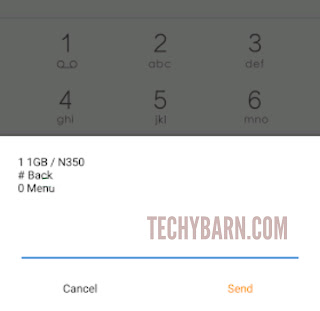
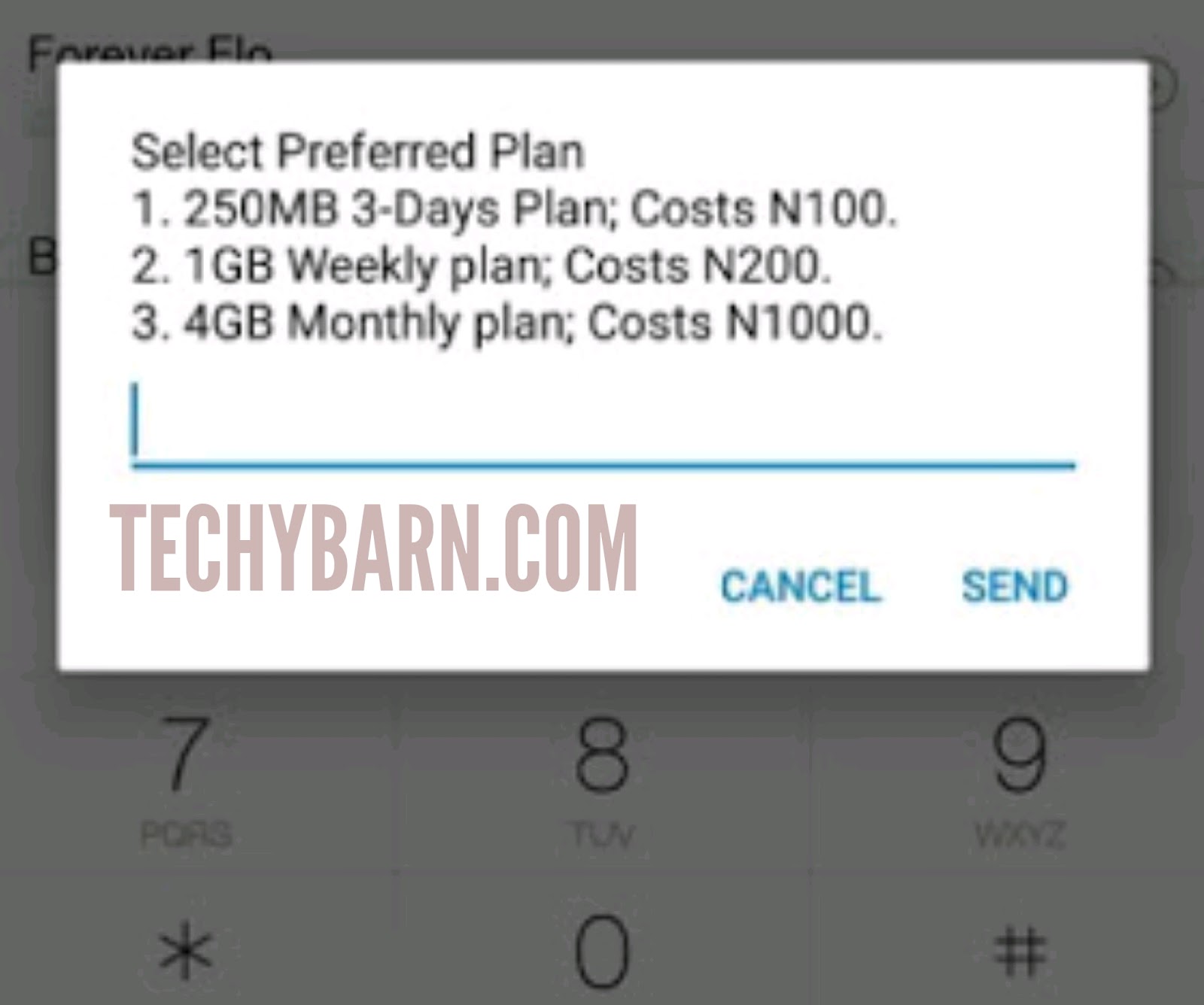
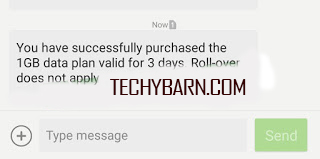




 About Techy Barn
About Techy Barn
No comments:
After dropping your comment, keep calm, it may take minutes before it appears after moderation.
You want to get notified when i reply your comment? Kindly tick the "Notify Me" box.