Night mode feature on Android app now has become an important feature as every developer have either added this feature or are still yet testing this feature before releasing it to the entire public, On the other hand android user have already started embracing this feature as it has proven to be very effective.
If you recall, i dropped a similar post on How to Activate Dark Mode Using The Moon Emoji on Facebook Messenger, Now chrome has chosen not be left out of this crucial development to give android users the same convenient experience while using the app.
To help you protect the eyes against fatigue while reading from your device at night and also increase your battery life, android developers have started deploying this essential functionality to their apps.
Recently Google began initiating on a system wide night mode for its soon to be launched Android Q, And noticeably the same feature has been rolled out to some of its app such as YouTube.
The Night mode feature has not been released and enabled officially as it is still been tested, However if you somehow can't wait to get your hands on this feature then you can use these steps to force the Night mode on your chrome browser for Android.
Firstly your Chrome browser browser must be updated to the most current version (V74) to get the Night mode feature working
How's your experience using the Night mode feature generally? Wanna tell us? Kindly use the comment section below.
If you recall, i dropped a similar post on How to Activate Dark Mode Using The Moon Emoji on Facebook Messenger, Now chrome has chosen not be left out of this crucial development to give android users the same convenient experience while using the app.
The Night mode feature has not been released and enabled officially as it is still been tested, However if you somehow can't wait to get your hands on this feature then you can use these steps to force the Night mode on your chrome browser for Android.
How To Activate Night Mode In Chrome Browser For Android
Firstly your Chrome browser browser must be updated to the most current version (V74) to get the Night mode feature working
- Now copy and paste How To Activate Night Mode In Chrome Browser For Android into your chrome browser address bar.
- Just immediately you should see "Android Chrome UI dark mode" under, Now tap on the drop down list and select "Enable" and Relaunch the browser.
- This time, copy and paste this in the address bar again chrome://flags/#enable-android-web-contents-dark-mode
- Below "Android web contents dark mode", Select from the drop-down list and tap "Enable", and then Relaunch. As soon as it is launched set it as Default and Relaunch one last time.
- Lastly open Settings on your Chrome browser > Dark mode and toggle dark mode on.
How's your experience using the Night mode feature generally? Wanna tell us? Kindly use the comment section below.
Warning ⚠
TechyBarn Blog and its contents are protected by COPYRIGHT LAW (DMCA) with high-priority response rate. Reproduction without permission or due credit link back will cause your article(s) to be removed from search engines and disappearance of Ads on that page if monetized with Adsense.


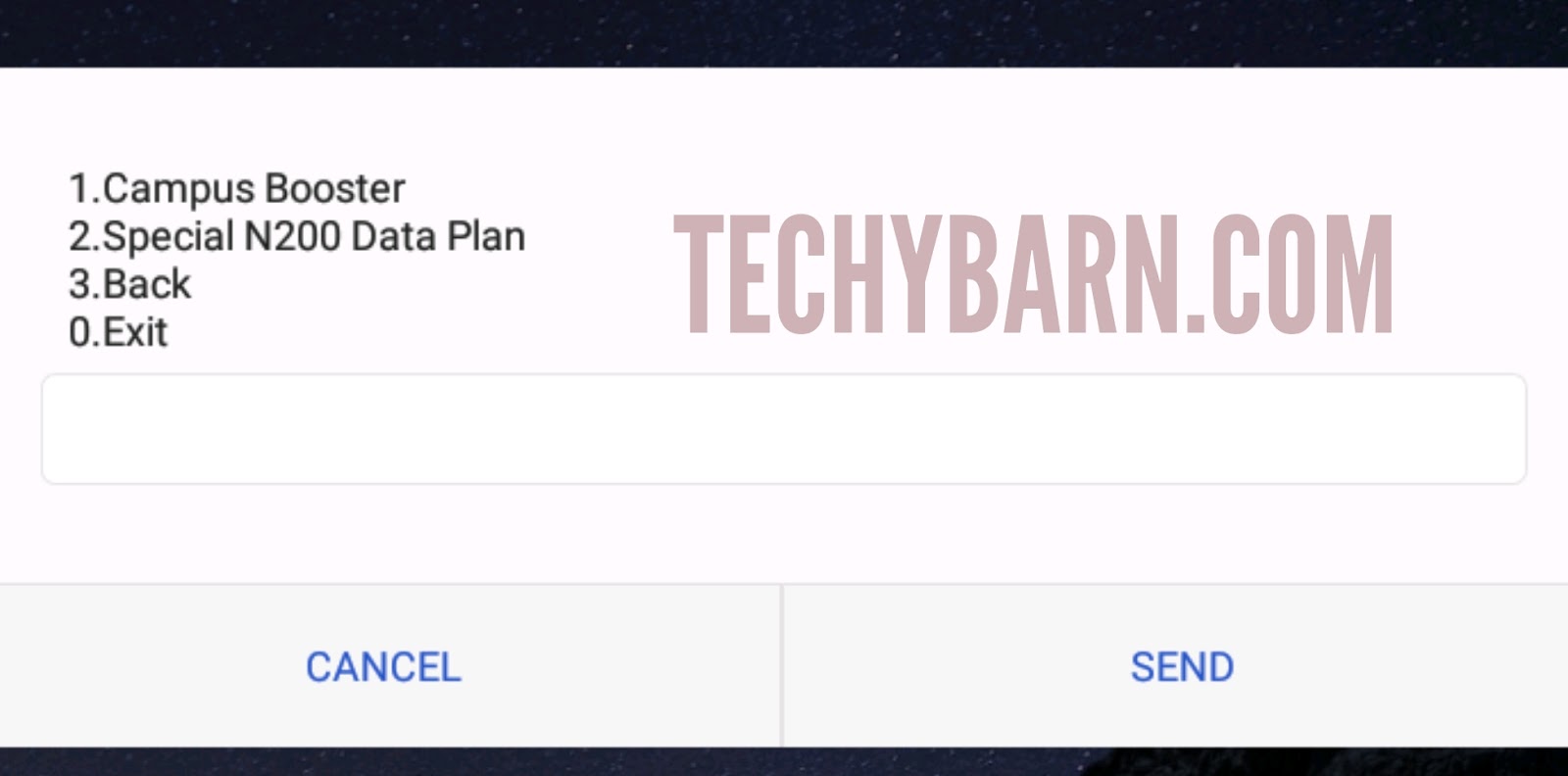
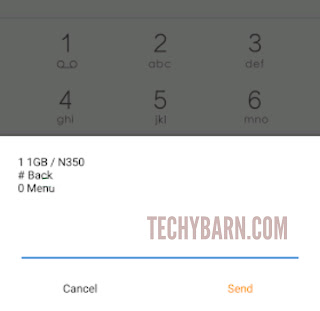
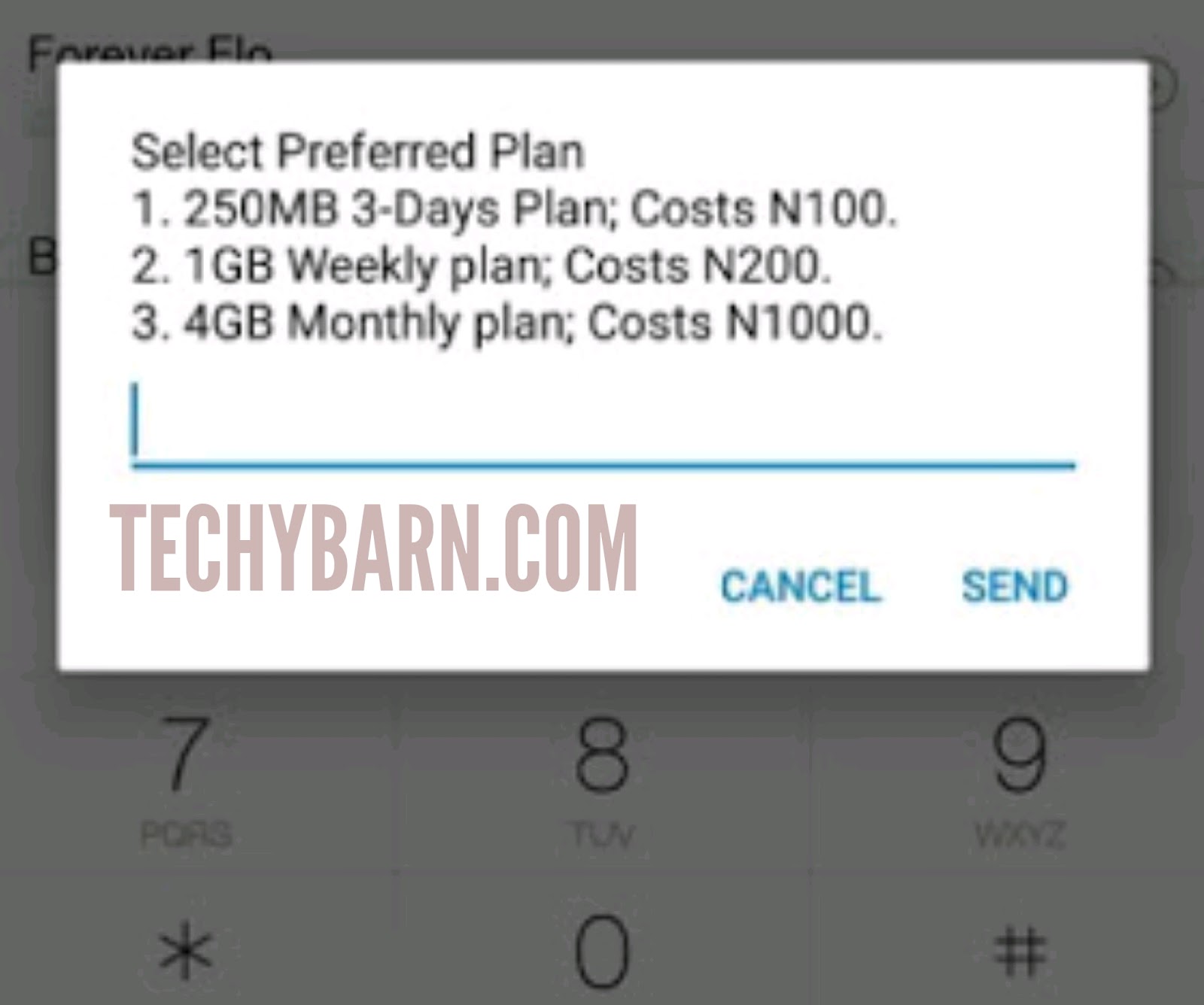
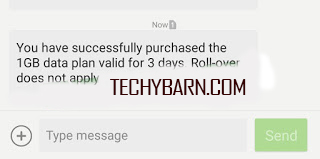





 About Techy Barn
About Techy Barn
No comments:
After dropping your comment, keep calm, it may take minutes before it appears after moderation.
You want to get notified when i reply your comment? Kindly tick the "Notify Me" box.