9Mobile just launched a new SmartPak Offer after announcing it on social media, giving its customer's 2GB of data for N700, This offer dropped just after 9Mobile launched Free Whatsapp for her subscribers.
The fresh 9mobile SmartPak offer is a limited plan not intended for browsing, streaming or downloading. SmartPak is a social plan which could only be put into effect only on Facebook, Instagram, WhatsApp and Twitter.
You can have a total of 2GB of data with 700 Naira, so you can access your favorite social media app and chat with your friends, relatives, colleagues or loved ones. This is the most convenient option for your social media lovers.
You may not be interested in this offer if you are not on social media. But with Techy Barn there's more! Carefully read on.
Firstly, download and install Anonytun Mod from the link above now follow the steps below to configure Anonytun VPN.
In 30 seconds it will connect. Start your browser and browse after that.
If you are uncomfortable with this new 9mobile offer, please check if you are eligible to receive 1GB for a 9mobile N200 plan.
Hope you found the above post helpful? Please leave a comment and tell your friends about the post.
The fresh 9mobile SmartPak offer is a limited plan not intended for browsing, streaming or downloading. SmartPak is a social plan which could only be put into effect only on Facebook, Instagram, WhatsApp and Twitter.
You may not be interested in this offer if you are not on social media. But with Techy Barn there's more! Carefully read on.
How Do I Activate 9mobile SmartPak Offer?
- Kindly dial *343*6*12# for the purchase of the SocialPak plan and you will receive 2GB of data, which is N700.
- Dial *343*5*0# to disable the automatic renewal of the smartpak. Note this pack is only valid for 7days
How To Power All App Using Anonytun VPN
All apps can be powered by a VPN called AnonyTun VPN. You can browse and download with the 9mobile Smartpak data using this VPN. Please follow the steps below.Requirements
- An Android phone.
- 9mobile 3G or 4G sim.
- Use 9mobile default APN settings.
- Anonytun Mod - Download Here. (Make sure you uninstall any Anonytun app in your phone before installing this version).
Firstly, download and install Anonytun Mod from the link above now follow the steps below to configure Anonytun VPN.
- Launch the Anonytun VPN app.
- Tap on Settings.
- Toggle ON Stealth Tunnel.
- Set Connection Protocol to HTTP and Port 8080.
- Toggle ON Payload.
- Tap on Edit Custom TCP/HTTP Header.
- In URL/Host, input viber.com/techybarn.com.
- Set Request Method to POST.
- In Extra Headers, tick Online Host, Forward Host and Keep-Alive.
- Then tap on Save.
- Finally, tap on Start.
In 30 seconds it will connect. Start your browser and browse after that.
If you are uncomfortable with this new 9mobile offer, please check if you are eligible to receive 1GB for a 9mobile N200 plan.
Hope you found the above post helpful? Please leave a comment and tell your friends about the post.
Warning ⚠
TechyBarn Blog and its contents are protected by COPYRIGHT LAW (DMCA) with high-priority response rate. Reproduction without permission or due credit link back will cause your article(s) to be removed from search engines and disappearance of Ads on that page if monetized with Adsense.
Copy the link below and Share with your Friends:
| Article Name | How To Get 2GB of Data For N700 With The New 9mobile SmartPak Plan |
| Description |
|
| Author Name | OKORO IFEANYI |
| Published On | April 12, 2019 |
| Post Category |
Site News
|
Download Our Official Android App on Google Playstore HERE
OR
Download from another source HERE
Join our Active Telegram Group chat for latest updates - Click to Join
Get Our Free Browsing Tweaks via Sms. Kindly sms Follow Techybarnblog to 40404. On Any Network And Sms is free.
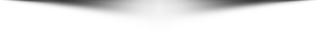
OR
Download from another source HERE
Join our Active Telegram Group chat for latest updates - Click to Join
Get Our Free Browsing Tweaks via Sms. Kindly sms Follow Techybarnblog to 40404. On Any Network And Sms is free.

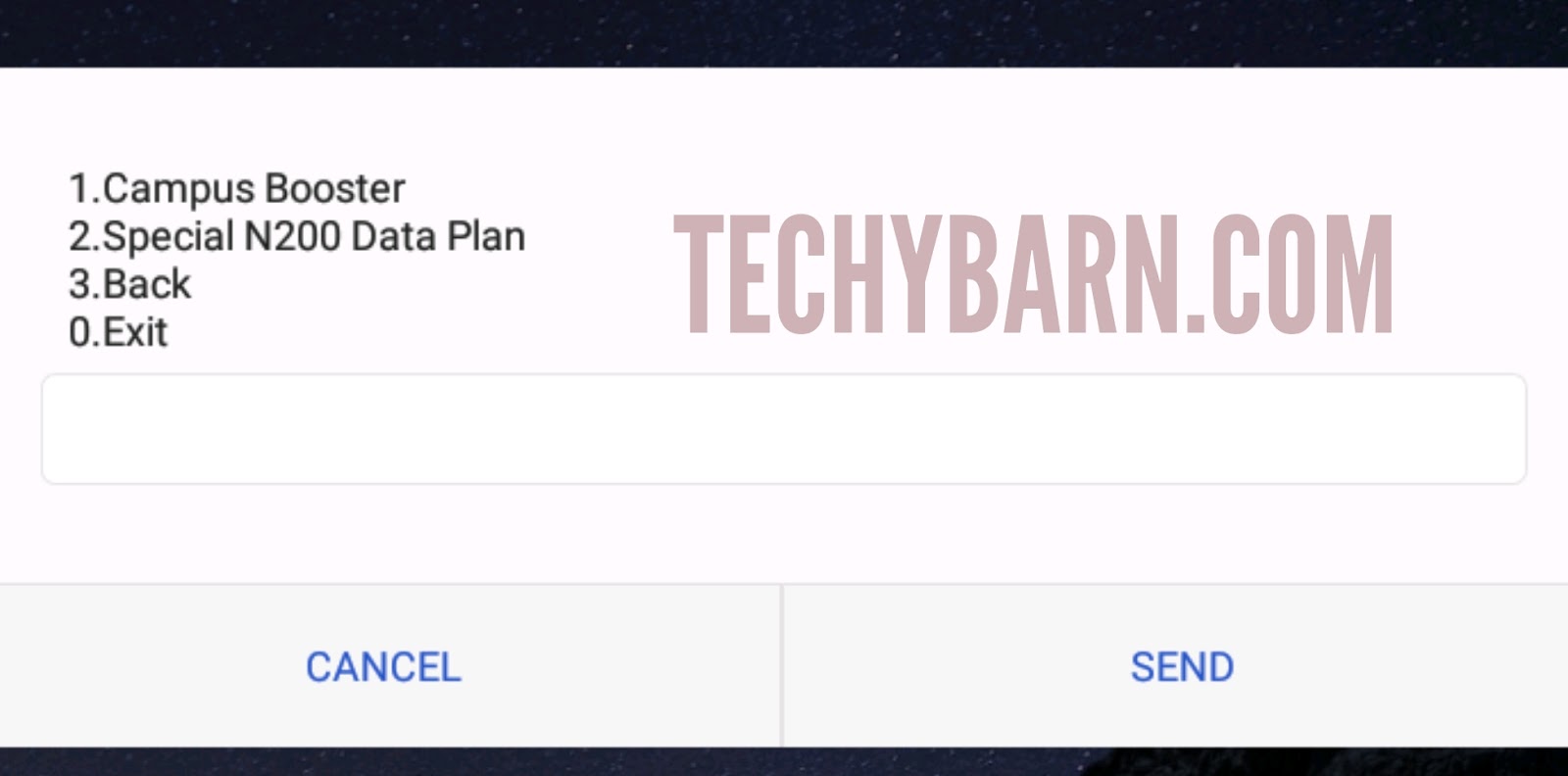
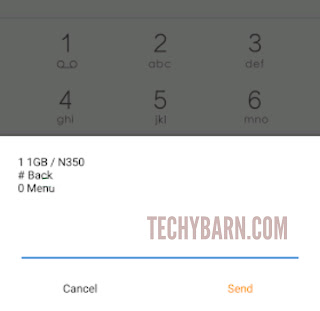
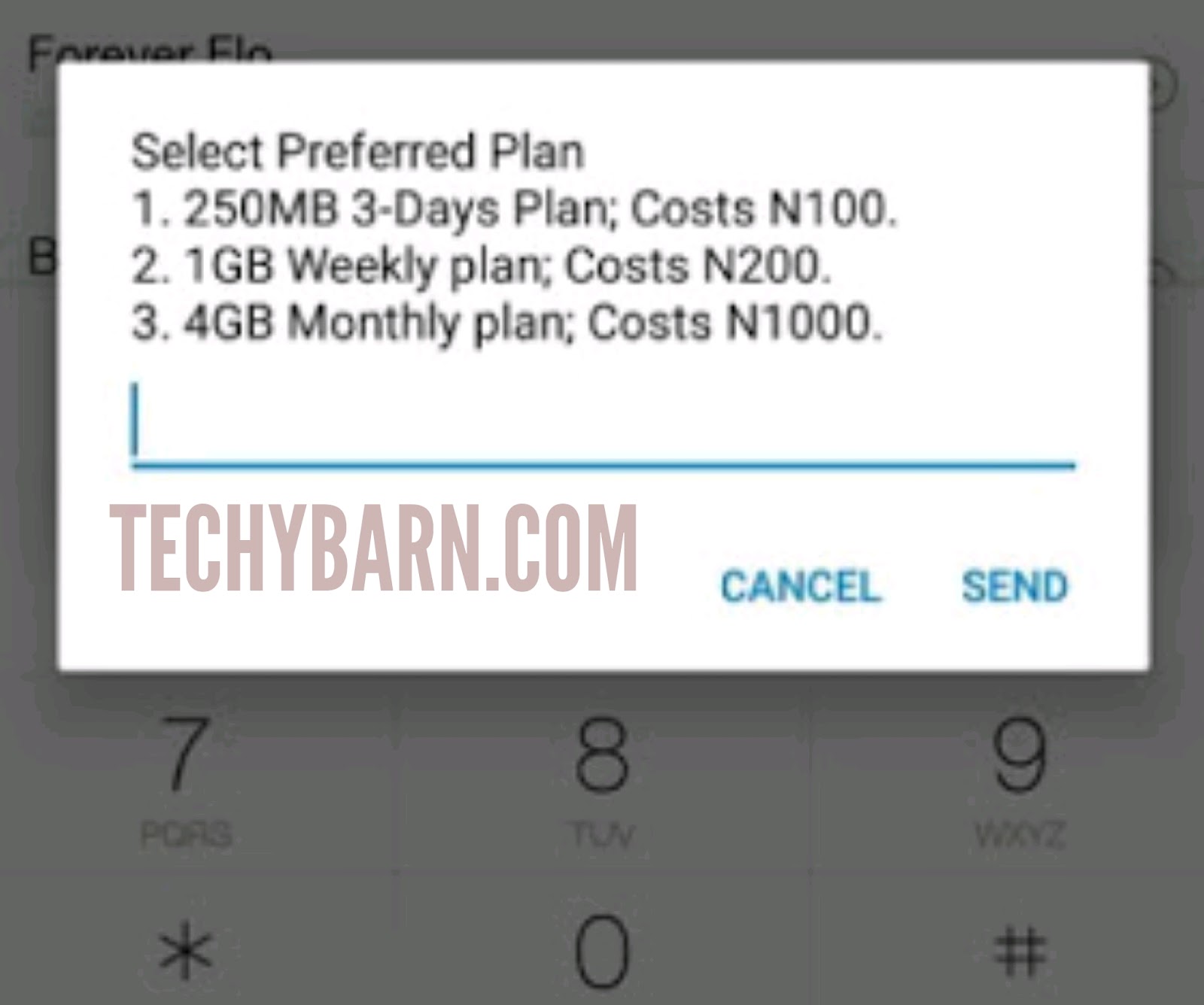
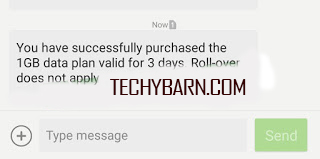





 About Techy Barn
About Techy Barn
No comments:
After dropping your comment, keep calm, it may take minutes before it appears after moderation.
You want to get notified when i reply your comment? Kindly tick the "Notify Me" box.