Hello guys, today i'll be dropping a quick guide on how pre-build and host a website straight from your PC before you decide launching it on the web and also i'll include some of the drawbacks to doing this. so if you don't know how to build a website offline eventually with this guide you will have a little knowledge on how to host your website from your computer.
This is great for small start-ups website or personal work if you are trying to get creative or come up with a wireframe.There seems to be a ton of software capable of running your PC as a server out there, but by far the most prevalent is WAMP server and XAMP server.
Now let's commence our hosting without Foda Ado, So you all should download and install the most recent release for XAMP server here. And afterwards, when prompted, add the security exception to Apache in Windows Firewall.
Also Read: What is Web Hosting? And Types Of Webhosting
You will be able to get access your website anywhere else in the globe using your IP in the URL bar, rather than just localhost.
So guys you can see why it is important to invest in a quality shared hosting for your app or website. And the good thing is they have you covered there too. Consider what hosting options are available on the web and what's within your budget.
This is great for small start-ups website or personal work if you are trying to get creative or come up with a wireframe.There seems to be a ton of software capable of running your PC as a server out there, but by far the most prevalent is WAMP server and XAMP server.
Now let's commence our hosting without Foda Ado, So you all should download and install the most recent release for XAMP server here. And afterwards, when prompted, add the security exception to Apache in Windows Firewall.
Also Read: What is Web Hosting? And Types Of Webhosting
Hosting Your Website On Your Own PC
Now following the installation:- Simply click the XAMP icon on the taskbar to reveal the XAMP console.
- Tap on Apache to start and then hit the Explorer button.
- Now Go and type localHost in your browser. Just to make sure you've installed and set up XAMP properly. ( you are ready to work with your PC once localhost opens XAMP landing page on your browser).
- Now copy your site content and pages into htdocs directory on your window explorer ; For instance, I created a website with a folder "mywebsite" and duplicate it into the htdocs directory.
- Turn to your browser and type localhost/myweb site in the URL bar, you will find your website displayed.
- Congratulations! you have a new website right before you.
However, this is only works only on LAN. You can also use a hosting provider and manage the servers yourself rather than just hosting the website locally. Dedicated or VPS options is a much cheaper way to take over your presence online.If you would like to host the IP on WAN, you need to have a static IP (i.e. a static IP address is a number (in the form of a dotted quad) that the Internet Service Provider (ISP) assigns to the pc as their permanent Internet address).
You will be able to get access your website anywhere else in the globe using your IP in the URL bar, rather than just localhost.
Why Is It Completely Off Base To Host A Website Yourself (1 Benefits, 4 Drawbacks)
We've thus covered the guides – however it doesn't necessarily imply that you should just because you can do something. Let us just look at the pluses and minuses.The Pros(1)
The factor: Both the setup and hosting of your very own website is not only a highly informative experience, it is somewhat fun to do. It's a techy project, of course, but you might be categorized as the people who'd call it fun when you're reading this. So that's it. You will be able to make system changes that you really want once you have accomplished so. Many people have learned about programming, web design and online e-commerce from getting to know how to host a site locally. The most significant attraction is the experience.The Cons(2)
Unfortunately, the self - hosting effects on your website are still consequential:- Compared to professional hosts, you will experience slow connections. Your ISP upload speed is probably much slower than your download speed, so it will also be very slow for your visitors to receive content.
- You need to deal with a (dynamic) IP address that is always changing. While DNS configuration tools are available to help with this, this can cause problems at any time.
It costs significantly on electricity and you may end up running out of power. - Hardware and software upkeep is your job.
So guys you can see why it is important to invest in a quality shared hosting for your app or website. And the good thing is they have you covered there too. Consider what hosting options are available on the web and what's within your budget.
Warning ⚠
TechyBarn Blog and its contents are protected by COPYRIGHT LAW (DMCA) with high-priority response rate. Reproduction without permission or due credit link back will cause your article(s) to be removed from search engines and disappearance of Ads on that page if monetized with Adsense.
Copy the link below and Share with your Friends:
| Article Name | How To Pre-Build And Host A Website On Your PC |
| Description |
|
| Author Name | OKORO IFEANYI |
| Published On | April 08, 2019 |
| Post Category |
How-To
|
Download Our Official Android App on Google Playstore HERE
OR
Download from another source HERE
Join our Active Telegram Group chat for latest updates - Click to Join
Get Our Free Browsing Tweaks via Sms. Kindly sms Follow Techybarnblog to 40404. On Any Network And Sms is free.
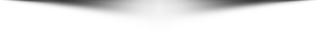
OR
Download from another source HERE
Join our Active Telegram Group chat for latest updates - Click to Join
Get Our Free Browsing Tweaks via Sms. Kindly sms Follow Techybarnblog to 40404. On Any Network And Sms is free.

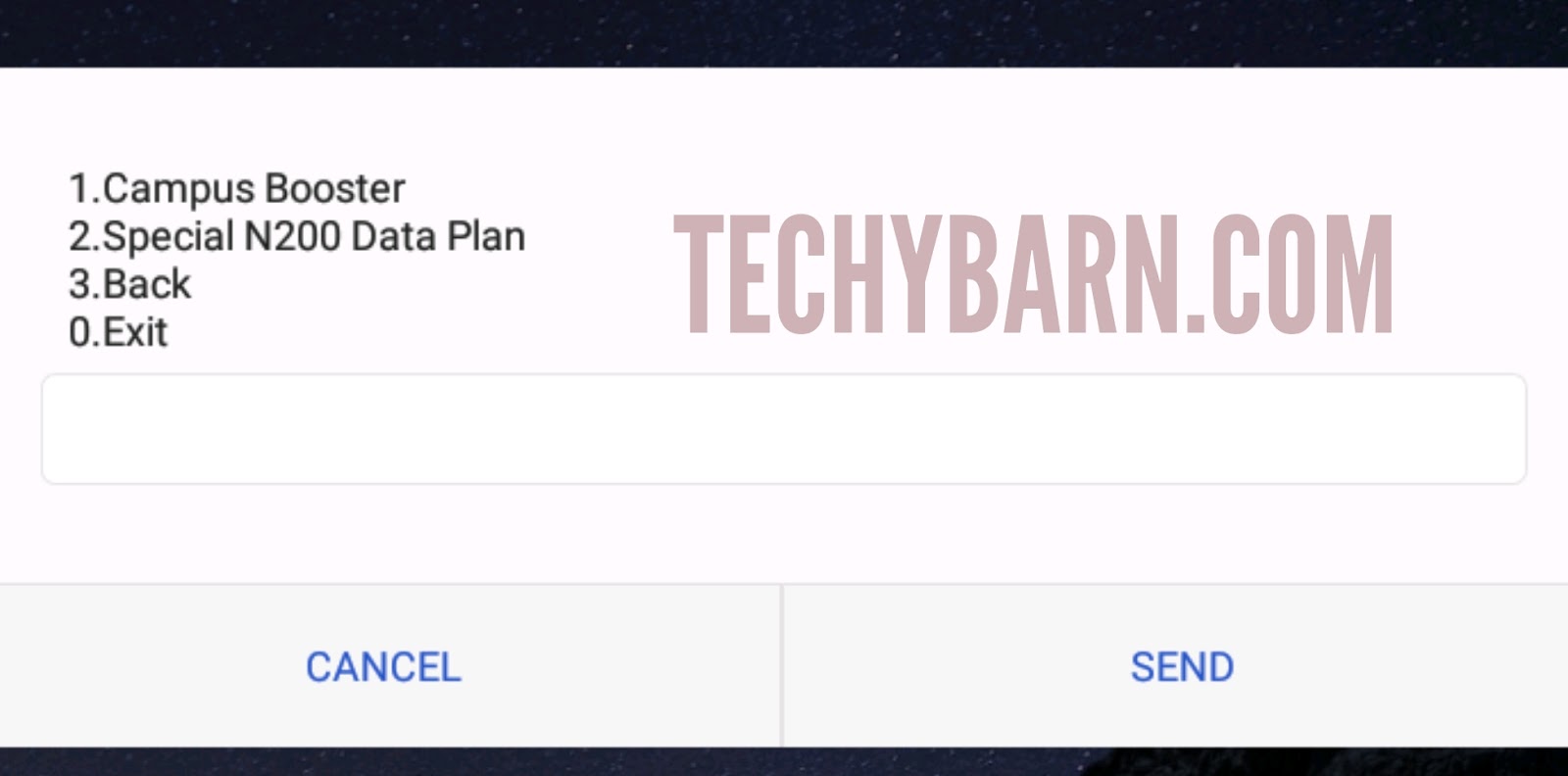
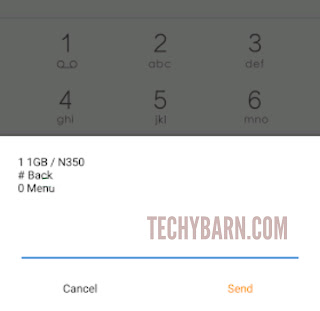
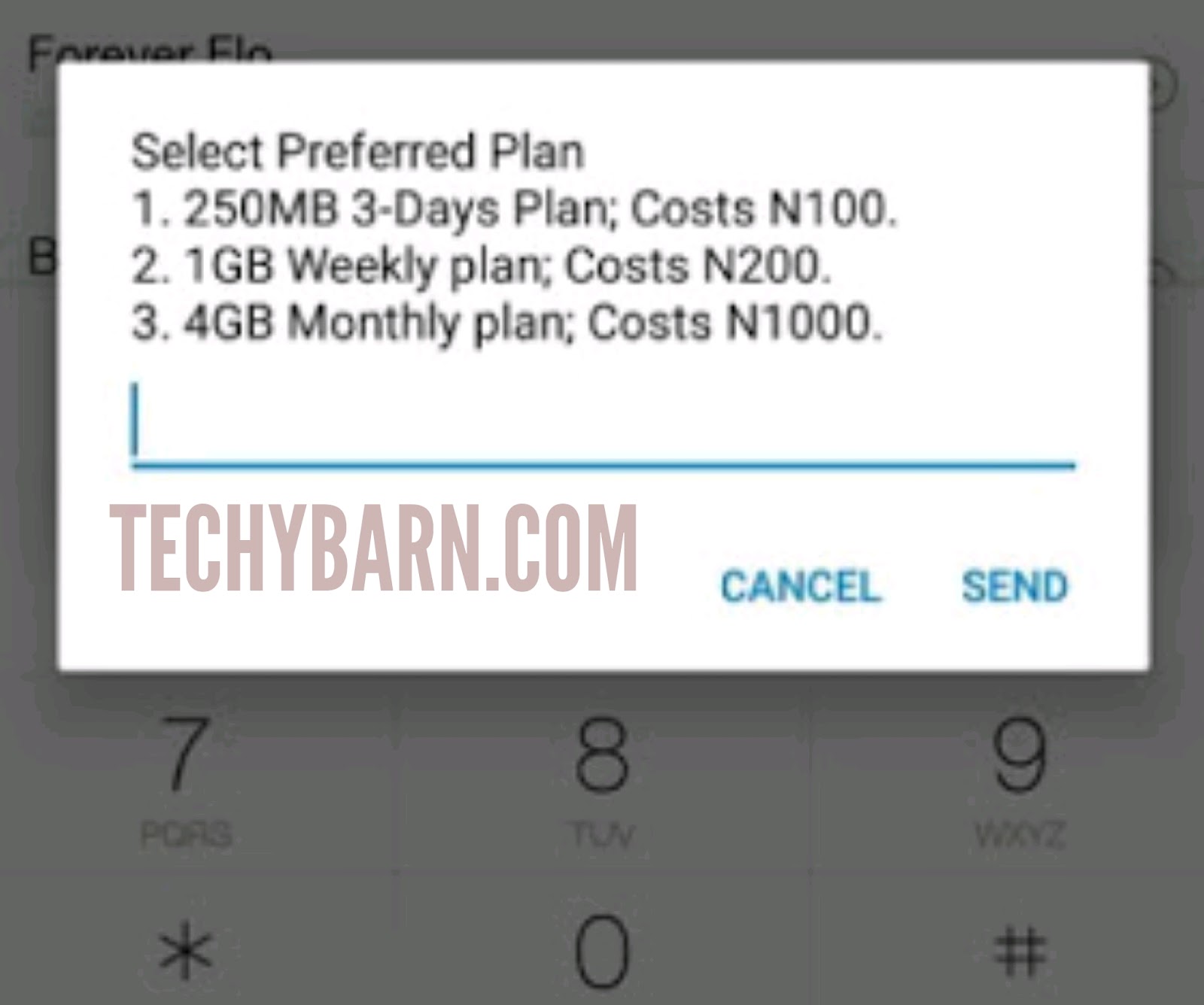
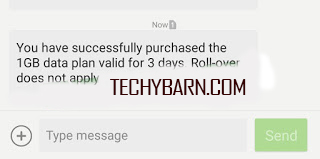




 About Techy Barn
About Techy Barn
No comments:
After dropping your comment, keep calm, it may take minutes before it appears after moderation.
You want to get notified when i reply your comment? Kindly tick the "Notify Me" box.