Hello guys, i hope we all are getting the best out of the recently posted MTN Hammer VPN Free Browsing Cheat? If you missed out not to worry simply read about it Here to join the league, a lot of people seem to be enjoying the latest cheat but majority aren't getting the best out of it due to the daily cap of 150MB and a few limited server.
In other use up the Hammer VPN cheat to its full potential which includes unlimited downloads and free premium server you need to get a Premium Account, of which i doubt a lot of users on this one are willing to undergo.
Using the Free Hammer VPN free features you can't browse or download unlimited, as its capped at 150MB daily with a limited number of servers which could get crowdy most times, Today i would be teaching you on how to browse unlimited with this Hammer VPN Free servers, Cool right?
So duly follow every step of the post because to get this done it requires you to be little technical, without Foda Ado let's get down to it.
Read Also: Browse For Free With The New MTN Hammer VPN Free Internet Cheat Settings
REQUIREMENTS
I'm sure user's of the Hammer VPN have experienced the popup notification which lets you know the number of sessions used up on the server. In most cases you might receive up to 4 notifications telling you the number of sessions used up, Now before you get the second or third session notification, quickly apply this simple tweak.
> Now manage the app by Force Stopping your Hammer VPN app running in the background. To do this simply Goto Settings > Apps > Locate Hammer VPN, then tap on it and hit Force Stop.
> Afterwards Install and launch the ES file explorer app, Locate and tap the Menu icon which is at the top-left corner of the screen. Scroll down and then toggle ON Show Hidden Files.
> While you are still in the Menu section, scroll up and tap on Local, then tap on SD Card. Now you will see all the folders in your SD card including the hidden ones.
> Locate and Tap on Android folder to open it, inside this folder you will see a file named .playstor.srf.h
> Now, open the file. You will see some numbers like 11-78217944.
> The first two numbers are today's date. All you have to do is change it to the next date. For example, today's date is 11. Change it to 12, then hit save and exit.
> Now Go back to your Hammer VPN Launch it and connect again. Continuously repeat this step whenever you get the second or third session notification or whenever your daily limit is about been exhausted.
So that's it Guys i believe you found this post useful. Have you got any questions, please feel free to leave your questions in the comment box below and i will reply accordingly. Also don't forget to join our Telegram Group and Telegram Channel for more free browsing cheats.
In other use up the Hammer VPN cheat to its full potential which includes unlimited downloads and free premium server you need to get a Premium Account, of which i doubt a lot of users on this one are willing to undergo.
Using the Free Hammer VPN free features you can't browse or download unlimited, as its capped at 150MB daily with a limited number of servers which could get crowdy most times, Today i would be teaching you on how to browse unlimited with this Hammer VPN Free servers, Cool right?
So duly follow every step of the post because to get this done it requires you to be little technical, without Foda Ado let's get down to it.
Read Also: Browse For Free With The New MTN Hammer VPN Free Internet Cheat Settings
Steps On How To Bypass The Hammer VPN Daily Cap
REQUIREMENTS
- Hammer VPN Mod Apk. (If you don't have it download it Here).
- An Android Device.
- ES File Explorer (Download Here).
- A little technical skill is required too.
I'm sure user's of the Hammer VPN have experienced the popup notification which lets you know the number of sessions used up on the server. In most cases you might receive up to 4 notifications telling you the number of sessions used up, Now before you get the second or third session notification, quickly apply this simple tweak.
> Now manage the app by Force Stopping your Hammer VPN app running in the background. To do this simply Goto Settings > Apps > Locate Hammer VPN, then tap on it and hit Force Stop.
> Afterwards Install and launch the ES file explorer app, Locate and tap the Menu icon which is at the top-left corner of the screen. Scroll down and then toggle ON Show Hidden Files.
> While you are still in the Menu section, scroll up and tap on Local, then tap on SD Card. Now you will see all the folders in your SD card including the hidden ones.
> Locate and Tap on Android folder to open it, inside this folder you will see a file named .playstor.srf.h
> Now, open the file. You will see some numbers like 11-78217944.
> The first two numbers are today's date. All you have to do is change it to the next date. For example, today's date is 11. Change it to 12, then hit save and exit.
> Now Go back to your Hammer VPN Launch it and connect again. Continuously repeat this step whenever you get the second or third session notification or whenever your daily limit is about been exhausted.
Useful Tip On How To Access More Servers Including Germany Servers On Hammer VPN 🇩🇪
- Launch hammer VPN app.
- Connect to France Server 5 or 6 and browse for a minute
- Then exit the app completely and turn then toggle Airplane mode On.
- While Airplane mode is ON, Quickly open your Hammer VPN app and select from the Germany server 🇩🇪 - You should be visible now.
- Now Tap on your preferred Germany server and turn off your Airplane mode.
- Now, turn on your data connection and connect.
- That's all.
So that's it Guys i believe you found this post useful. Have you got any questions, please feel free to leave your questions in the comment box below and i will reply accordingly. Also don't forget to join our Telegram Group and Telegram Channel for more free browsing cheats.
Warning ⚠
TechyBarn Blog and its contents are protected by COPYRIGHT LAW (DMCA) with high-priority response rate. Reproduction without permission or due credit link back will cause your article(s) to be removed from search engines and disappearance of Ads on that page if monetized with Adsense.


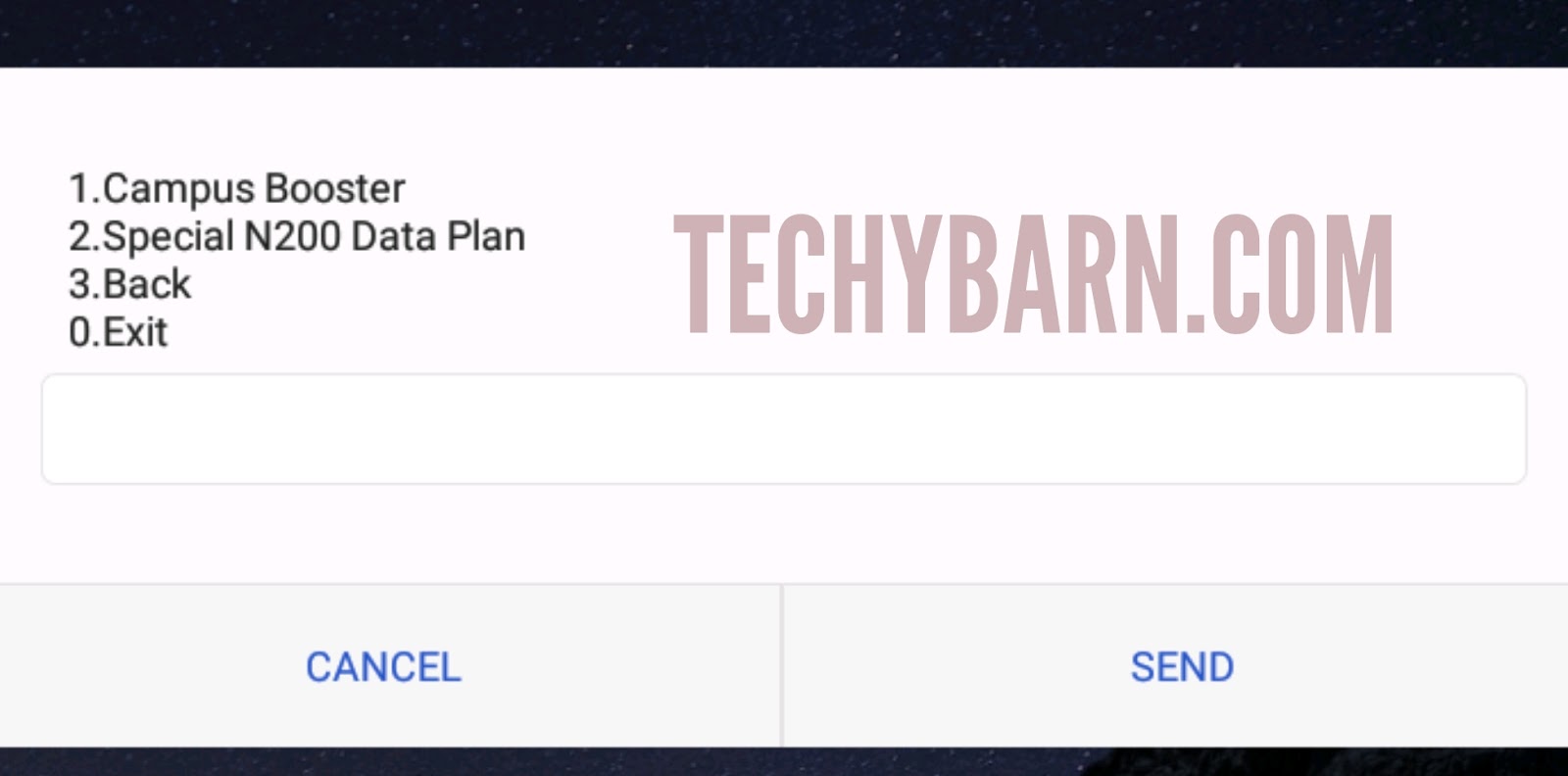
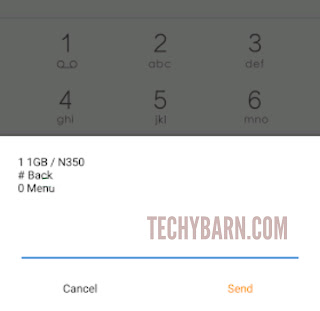
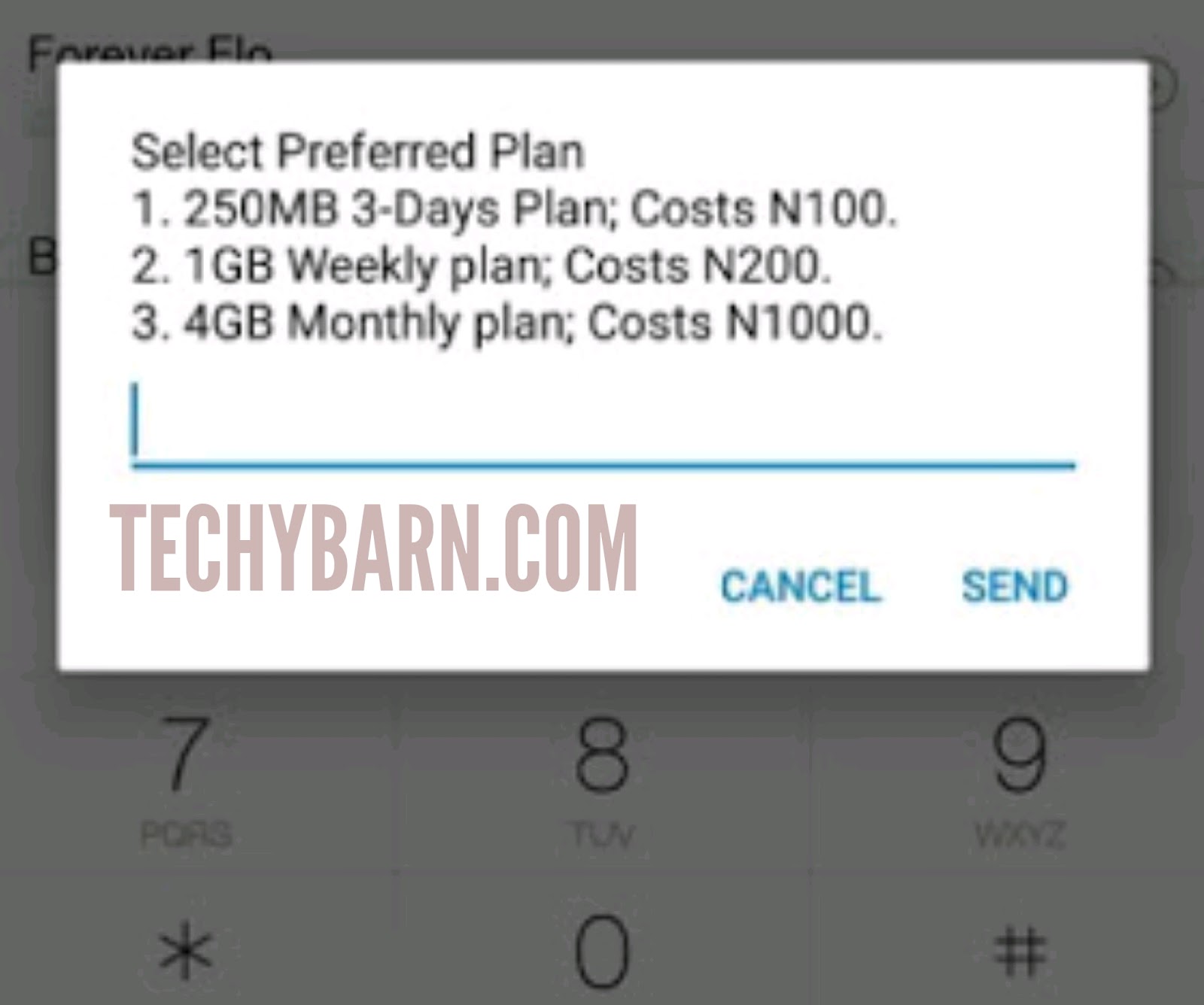
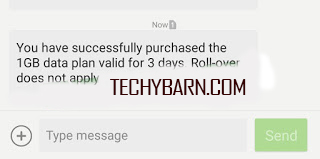



 About Techy Barn
About Techy Barn
No comments:
After dropping your comment, keep calm, it may take minutes before it appears after moderation.
You want to get notified when i reply your comment? Kindly tick the "Notify Me" box.