Just when we thought the year wouldn't come with a few trick and tweak to make our internet experience a little better and at all cost free the Airtel NG Opera mini Handler Cheat has made things better for light internet users, this cheat is highly recommended for those who just want to surf the internet without having to stream videos online or download and with no limit, this is a good choice for you.
Firstly you need to download Opera Mini Handler for Android Here.
> Set Airtel APN to Default.
> After installing the app, Now launch it and configure it like this:
If you encounter any problem when setting this up, Kindly drop a comment below and i'll assist you in resolving it. Also don't forget to share this post with your buddies.
Although we have tried a good number of times to get it to power all app using VPN but it's quite a nut cracker and has proven abortive, this cheat is very stable and works well on both 3G and 4G sims and doesn't require data.
How To Configure Airtel NG Opera Mini Handler Free Surfing Cheat.
Firstly you need to download Opera Mini Handler for Android Here.
> Set Airtel APN to Default.
> After installing the app, Now launch it and configure it like this:
- Tick Remove Port
- Proxy Type: Real Host
- Proxy Server: mini5-7.opera-mini.net/
- Child Lock: techybarn.com
- Tap Save.
If you encounter any problem when setting this up, Kindly drop a comment below and i'll assist you in resolving it. Also don't forget to share this post with your buddies.
Warning ⚠
TechyBarn Blog and its contents are protected by COPYRIGHT LAW (DMCA) with high-priority response rate. Reproduction without permission or due credit link back will cause your article(s) to be removed from search engines and disappearance of Ads on that page if monetized with Adsense.


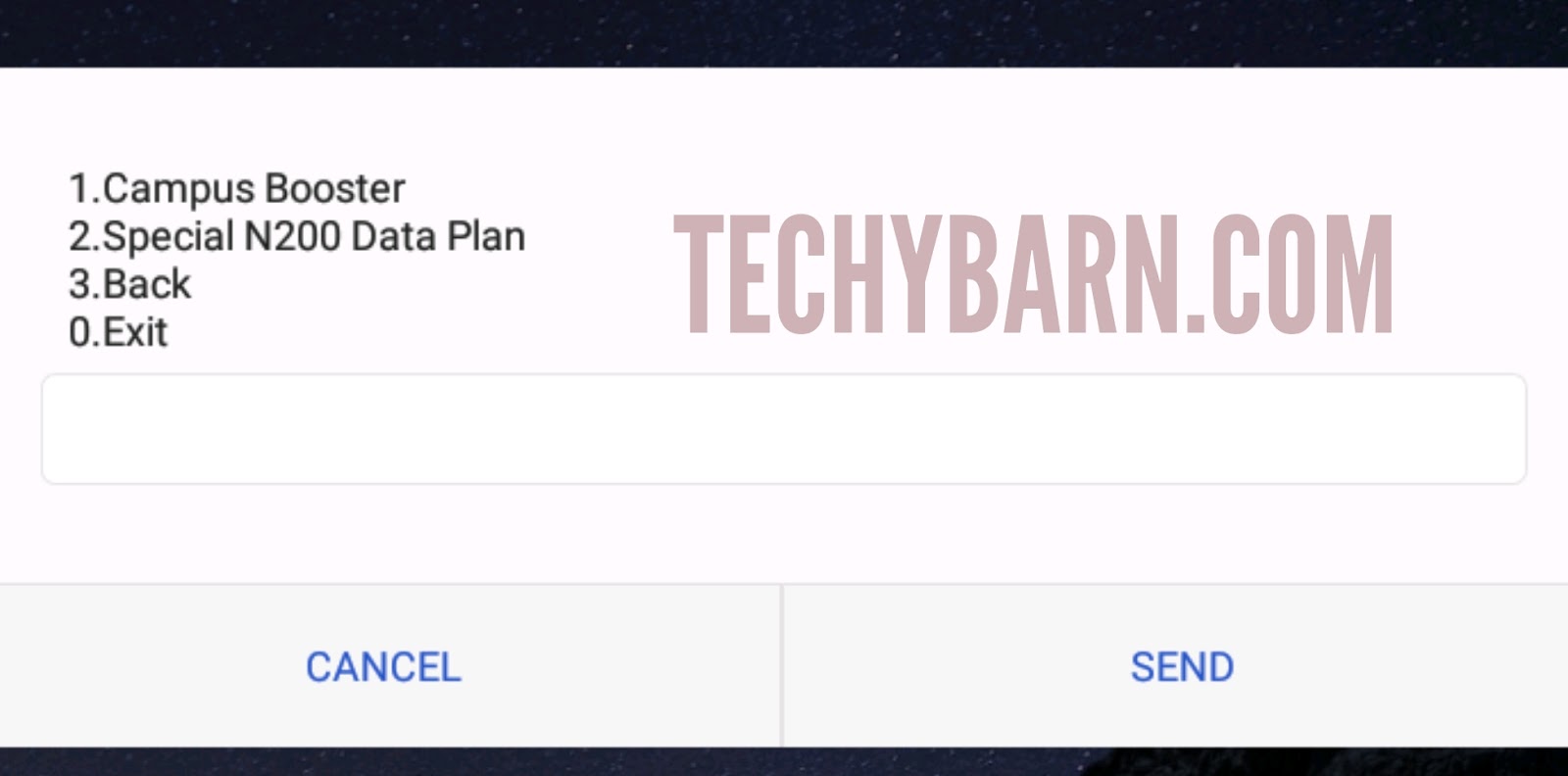
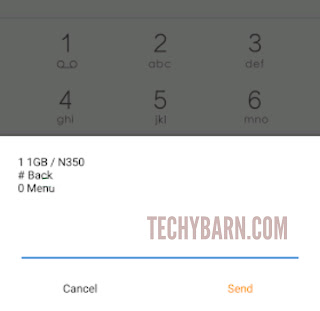
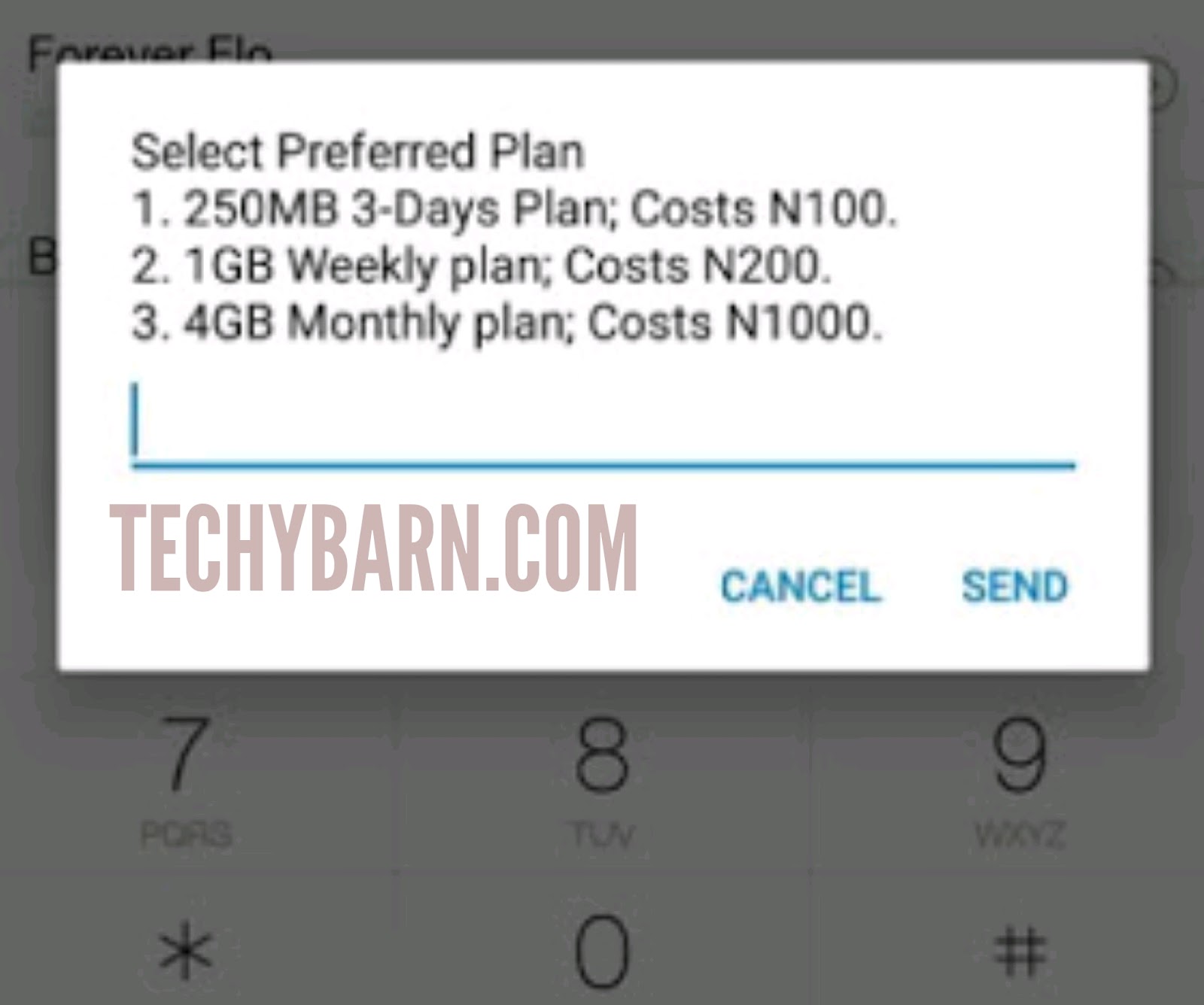
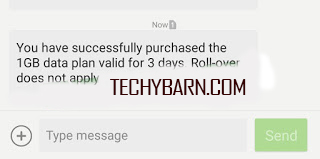



 About Techy Barn
About Techy Barn
No comments:
After dropping your comment, keep calm, it may take minutes before it appears after moderation.
You want to get notified when i reply your comment? Kindly tick the "Notify Me" box.