Everyone hates a slow charging phone, as much as we all want a long and good battery life we definitely also want a speedy charge on our smartphones to get things done as life is to short to sit down and watch your phone charge for hours just to get it from 0% - 100%.
If you happen to be among the category of smartphone users whose phones takes almost forever to get to 100%, then this prove solution below might just be what you need to fix it.
Read Also: Tips On How You Can Manage Your Data Plan To Last Longer
If you happen to be among the category of smartphone users whose phones takes almost forever to get to 100%, then this prove solution below might just be what you need to fix it.
Read Also: Tips On How You Can Manage Your Data Plan To Last Longer
Solutions On How To Fix Slowing Charging On Android/iOS Device
1. Swap the charging cord:
The micro-USB cable is usually at fault in most cases. These cords will end up losing their overall performance over time and thus can not supply sufficient power to charge the mobile device.
The micro-USB cable is usually at fault in most cases. These cords will end up losing their overall performance over time and thus can not supply sufficient power to charge the mobile device.
What to do;
Getting a new micro-usb cord should help you resolve the issue.
2. Turn on airplane mode:
Toggling airplane mode on while charging your smartphone can improve the charging process significantly by reducing charge time. the only drawback is the absence of communication via mobile network or internet with others.
Toggling airplane mode on while charging your smartphone can improve the charging process significantly by reducing charge time. the only drawback is the absence of communication via mobile network or internet with others.
3. Keep off from your phone when charging:
Put away the habit of using your smartphone while charging, it is not healthy for you to use your device. The battery life of your Android is negatively affected by this, The battery is placed under heavy load and thus causing the device to heat up.
Put away the habit of using your smartphone while charging, it is not healthy for you to use your device. The battery life of your Android is negatively affected by this, The battery is placed under heavy load and thus causing the device to heat up.
What to do;
> Close / End all running applications
> Turn off Wi-Fi, Bluetooth And GPS
4. It's time to get a battery replacement:
If your smartphone or tablet has been in use for more than 1 year and charging appears to take more than 3hours and discharging tends to take less than 5hours, then it's best to get a good battery replacement.
If your smartphone or tablet has been in use for more than 1 year and charging appears to take more than 3hours and discharging tends to take less than 5hours, then it's best to get a good battery replacement.
If you've tried any of the solutions above and it happened to just work for you kindly leave us a comment below, we would really appreciate your feedback.
Warning ⚠
TechyBarn Blog and its contents are protected by COPYRIGHT LAW (DMCA) with high-priority response rate. Reproduction without permission or due credit link back will cause your article(s) to be removed from search engines and disappearance of Ads on that page if monetized with Adsense.
Copy the link below and Share with your Friends:
| Article Name | 4 Proven Tips On How To Fix Slow Charging On Smartphones |
| Description | 4 solutions on how to fix slow charging issues |
| Author Name | OKORO IFEANYI |
| Published On | May 24, 2019 |
| Post Category |
Tips & Tricks
|
Download Our Official Android App on Google Playstore HERE
OR
Download from another source HERE
Join our Active Telegram Group chat for latest updates - Click to Join
Get Our Free Browsing Tweaks via Sms. Kindly sms Follow Techybarnblog to 40404. On Any Network And Sms is free.
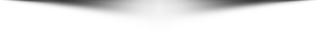
OR
Download from another source HERE
Join our Active Telegram Group chat for latest updates - Click to Join
Get Our Free Browsing Tweaks via Sms. Kindly sms Follow Techybarnblog to 40404. On Any Network And Sms is free.

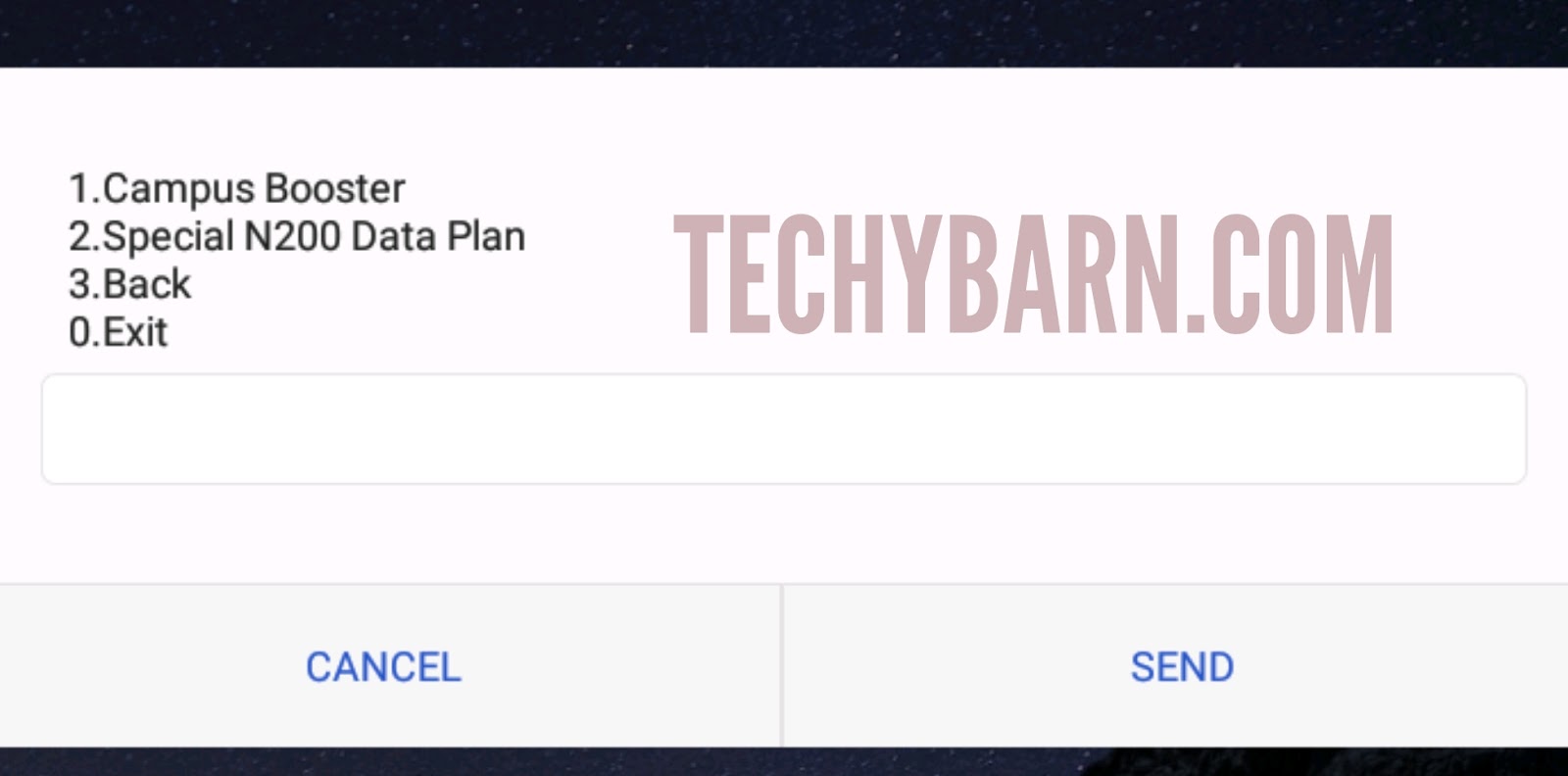
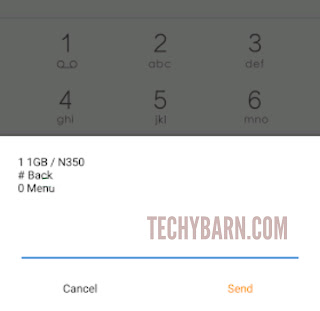
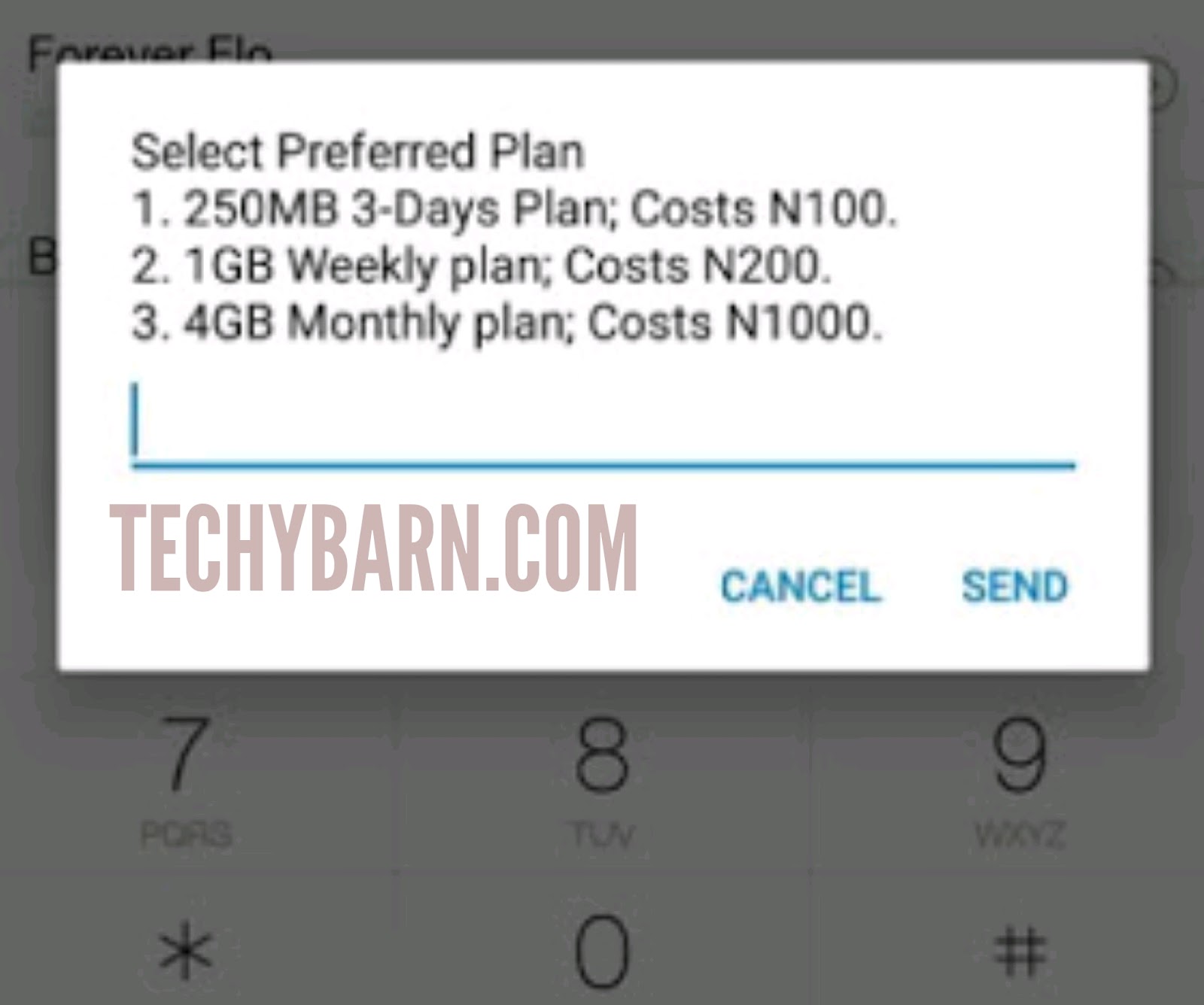
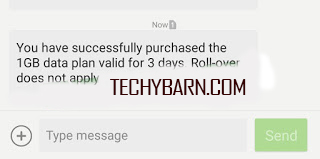



 About Techy Barn
About Techy Barn
No comments:
After dropping your comment, keep calm, it may take minutes before it appears after moderation.
You want to get notified when i reply your comment? Kindly tick the "Notify Me" box.