With lots of unnecessary apps found in Google Play Store today there is every tendency the store might be harbouring some malicious Android applications that are been downloaded by millions.
And to say, Google is fully responsible for not screening those apps before they are let into the store.
Those little deceptive applications have committed marketing campaign-fraud while also using user permissions. These apps gather and send sensitive information to China, but do not notify users as to why.
Many of these android apps have been created by Do Global, a Chinese app developer which claims that its platforms have over 800 million active monthly users.
And by what buzzfeeds have been citing, at least six of DO Global's apps, With all more than 90 million Google Play downloads, having fraudulently clicked ads to generate profit and two of them have code that might, according to studies, be used for the purposes of ad fraud.
The above malicious apps secretly collects your data, serve you ads and send your information to a Chinese server, and also sell your data to government agencies or malicious third parties.
Before you download
After you download
And to say, Google is fully responsible for not screening those apps before they are let into the store.
Many of these android apps have been created by Do Global, a Chinese app developer which claims that its platforms have over 800 million active monthly users.
And by what buzzfeeds have been citing, at least six of DO Global's apps, With all more than 90 million Google Play downloads, having fraudulently clicked ads to generate profit and two of them have code that might, according to studies, be used for the purposes of ad fraud.
These android apps includes; Selfie Camera, AIO Flashlight, Omni Cleaner, Total Cleaner, Smart Cooler, Samsung TV Remote Control, Emoji Flashlight, WaWaYaYa app and RAM Master.
The above malicious apps secretly collects your data, serve you ads and send your information to a Chinese server, and also sell your data to government agencies or malicious third parties.
With the microphones of your smartphone, the Samsung TV remote app tracks your private discussions and then submits them to China without encrypting this informations.
How to protect yourself against malicious applications download
Before you download
- Use credible and trustworthy app stores.
- Take into consideration the app reviews.
- Check for the app's star ratings.
- Flee from ridiculously overly-permissioned applications.
- Verify whether it's the official-released app.
- Keep away from apps that request further unnecessary allowances
Warning ⚠
TechyBarn Blog and its contents are protected by COPYRIGHT LAW (DMCA) with high-priority response rate. Reproduction without permission or due credit link back will cause your article(s) to be removed from search engines and disappearance of Ads on that page if monetized with Adsense.
Copy the link below and Share with your Friends:
| Article Name | Get Rid Of These Malicious Android Apps Right Now |
| Description |
|
| Author Name | OKORO IFEANYI |
| Published On | May 01, 2019 |
| Post Category |
Tips & Tricks
|
Download Our Official Android App on Google Playstore HERE
OR
Download from another source HERE
Join our Active Telegram Group chat for latest updates - Click to Join
Get Our Free Browsing Tweaks via Sms. Kindly sms Follow Techybarnblog to 40404. On Any Network And Sms is free.
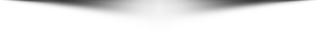
OR
Download from another source HERE
Join our Active Telegram Group chat for latest updates - Click to Join
Get Our Free Browsing Tweaks via Sms. Kindly sms Follow Techybarnblog to 40404. On Any Network And Sms is free.

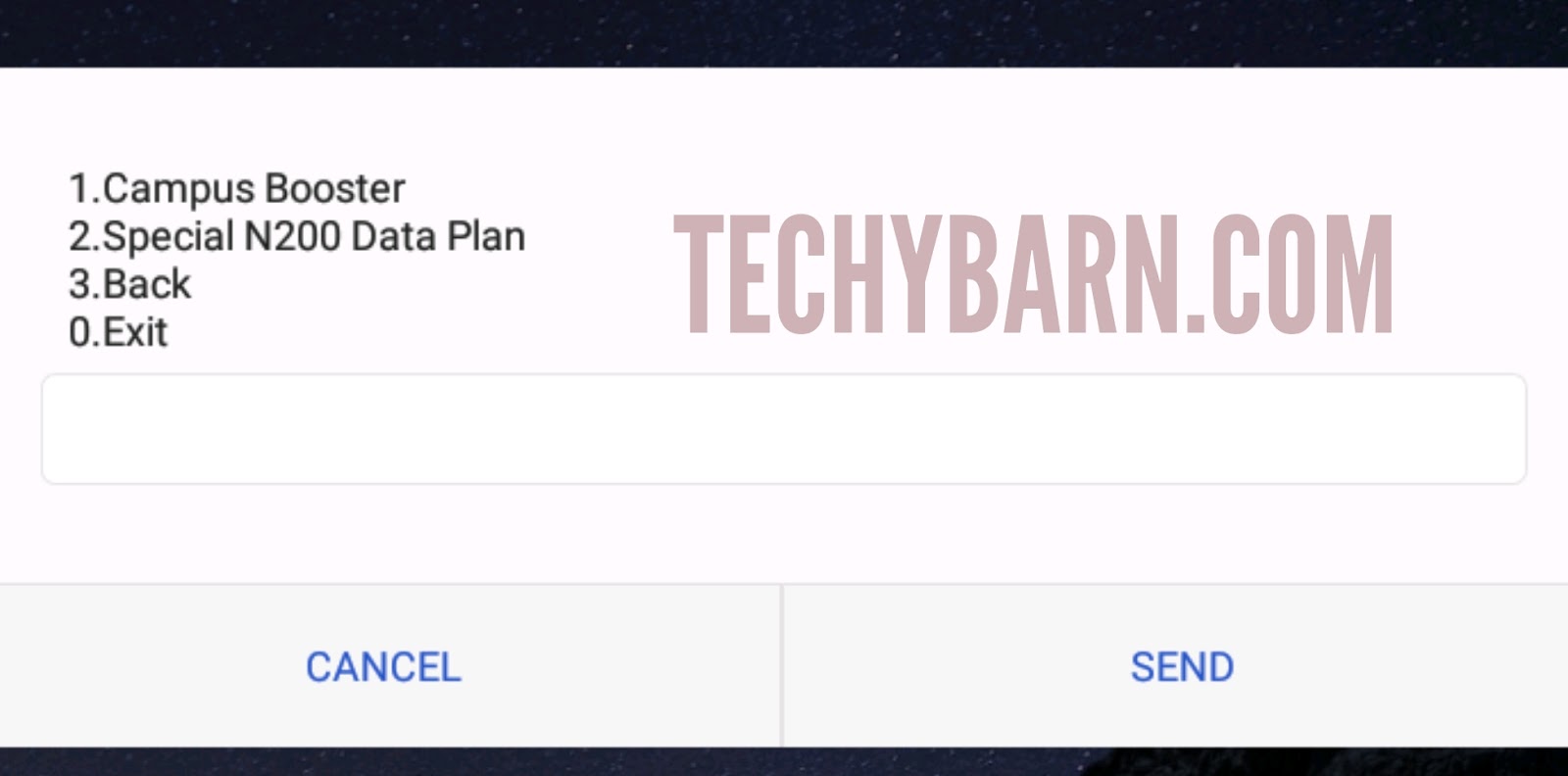
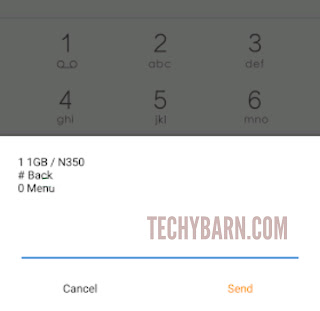
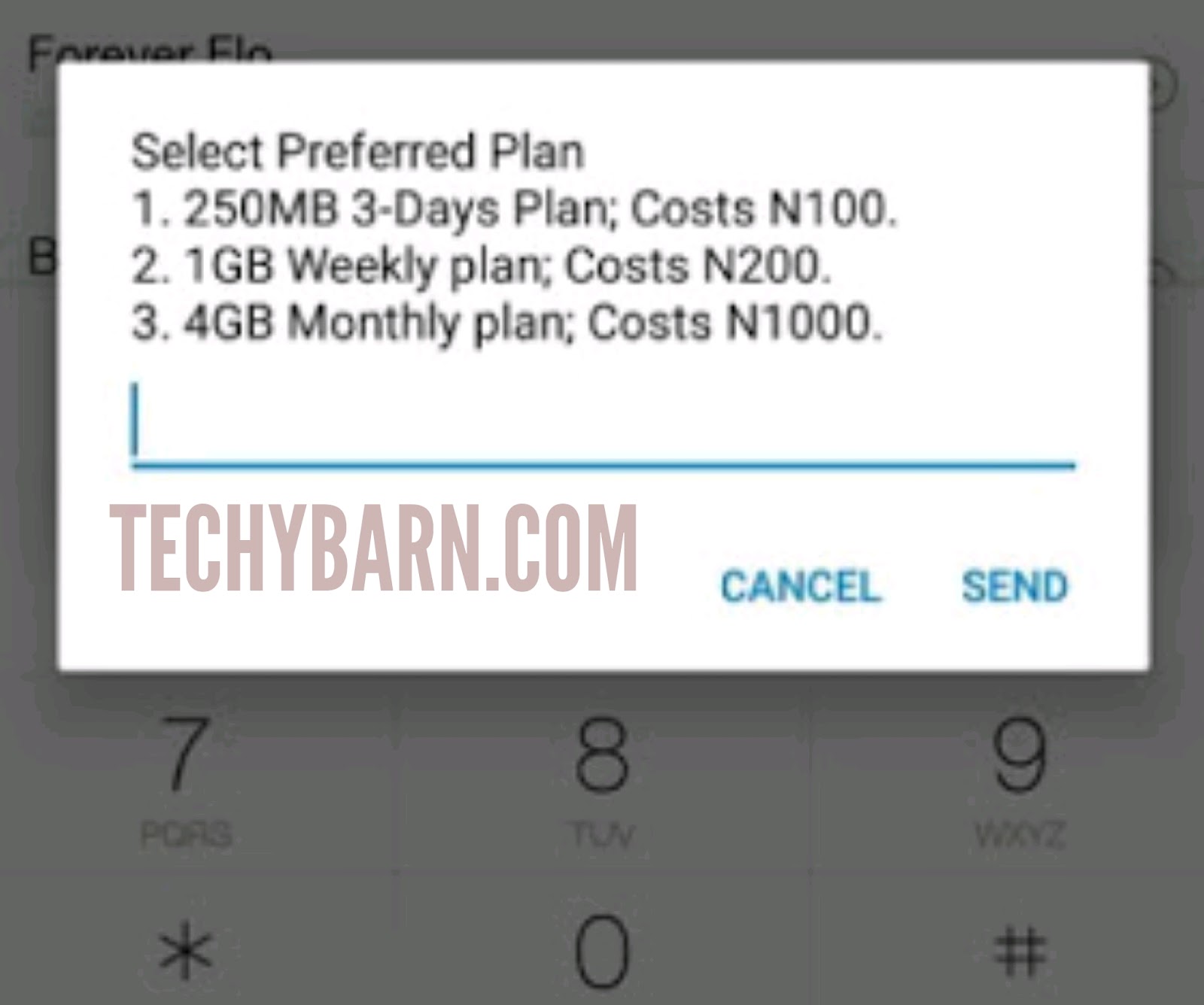
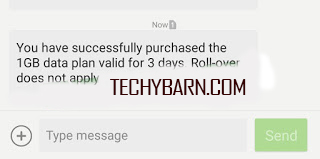



 About Techy Barn
About Techy Barn
No comments:
After dropping your comment, keep calm, it may take minutes before it appears after moderation.
You want to get notified when i reply your comment? Kindly tick the "Notify Me" box.