A lot of MTN subscribers today are most times faced with unstable or poor network connection when trying to get things done with the internet and this issue doesn't help maximize ones time, most especially when trying to download. With over 50million MTN subscribers out there, MTN users still experience some downtimes.
Read Also: New Glo 3G and 4G/4G LTE SIM Quick APN Configurations
We all know there are times when we need the internet so badly and sometimes connections can get be quite slow, loading a page in some worst case scenarios would seem like it's going to take forever to load and at the end some pages loads incompletely, Wary no more! as we will be dropping 3 Different APN settings you can easily swap from when faced with a sluggish and unstable network.
Now you can resolve this issue with this APN, Below are the 3 APN settings you would be creating on your phone, This APN settings is applicable to MTN 3G or 4G sims.
Now what you have to to do is create, configure and save the configurations above, the trick here is when you experience a slow and unstable connection all you have to do is swap between this newly created APN's on your phone.
Just so you know, from my own perspective i prefer the Third APN specially because of its private proxy which i think is rather more stable but well this whole thing can be dependent on your area and coverage, so its advisable you try out other APN and see which covers your need and course.
The MTN network popularly known is of the strongest network in Nigeria and as matter of fact in my opinion has got the widest coverage which leaves me no choice than to attest to their slogan "...Everywhere you go" has truly expanded over the years with more customers, As a matter of fact this network is actually my favourite after GLO popularly know as this "The Grand Masters Of Data"
Read Also: New Glo 3G and 4G/4G LTE SIM Quick APN Configurations
We all know there are times when we need the internet so badly and sometimes connections can get be quite slow, loading a page in some worst case scenarios would seem like it's going to take forever to load and at the end some pages loads incompletely, Wary no more! as we will be dropping 3 Different APN settings you can easily swap from when faced with a sluggish and unstable network.
Fast and Stable APN Configuration For Smooth Browsing
Now you can resolve this issue with this APN, Below are the 3 APN settings you would be creating on your phone, This APN settings is applicable to MTN 3G or 4G sims.
First APN
- Name: Techybarn 1
- APN: web.gprs.mtnnigeria.net
- APN type: Default
- Proxy: Leave blank
- Port: Leave blank
- Username: web or leave blank (your choice)
- Password: web or leave blank (your choice as well)
- Leave the rest at default.
Second APN
- Name: Techybarn 2
- APN: web.gprs.mtnnigeria.net
- APN type: default,supl
- Proxy: 10.199.212.2
- Port: 8080
- Username: web
- Password: web
- Leave the rest at default.
Third APN
- Name: Techybarn 3
- APN: web.gprs.mtnnigeria.net
- APN type: default
- Proxy: 127.0.0.1
- Port: 8080
- Username: web
- Password: web
- Leave the rest at default.
Now what you have to to do is create, configure and save the configurations above, the trick here is when you experience a slow and unstable connection all you have to do is swap between this newly created APN's on your phone.
Just so you know, from my own perspective i prefer the Third APN specially because of its private proxy which i think is rather more stable but well this whole thing can be dependent on your area and coverage, so its advisable you try out other APN and see which covers your need and course.
So guys let me know which one works best for you in the comment section below would really appreciate your feedback.
Warning ⚠
TechyBarn Blog and its contents are protected by COPYRIGHT LAW (DMCA) with high-priority response rate. Reproduction without permission or due credit link back will cause your article(s) to be removed from search engines and disappearance of Ads on that page if monetized with Adsense.


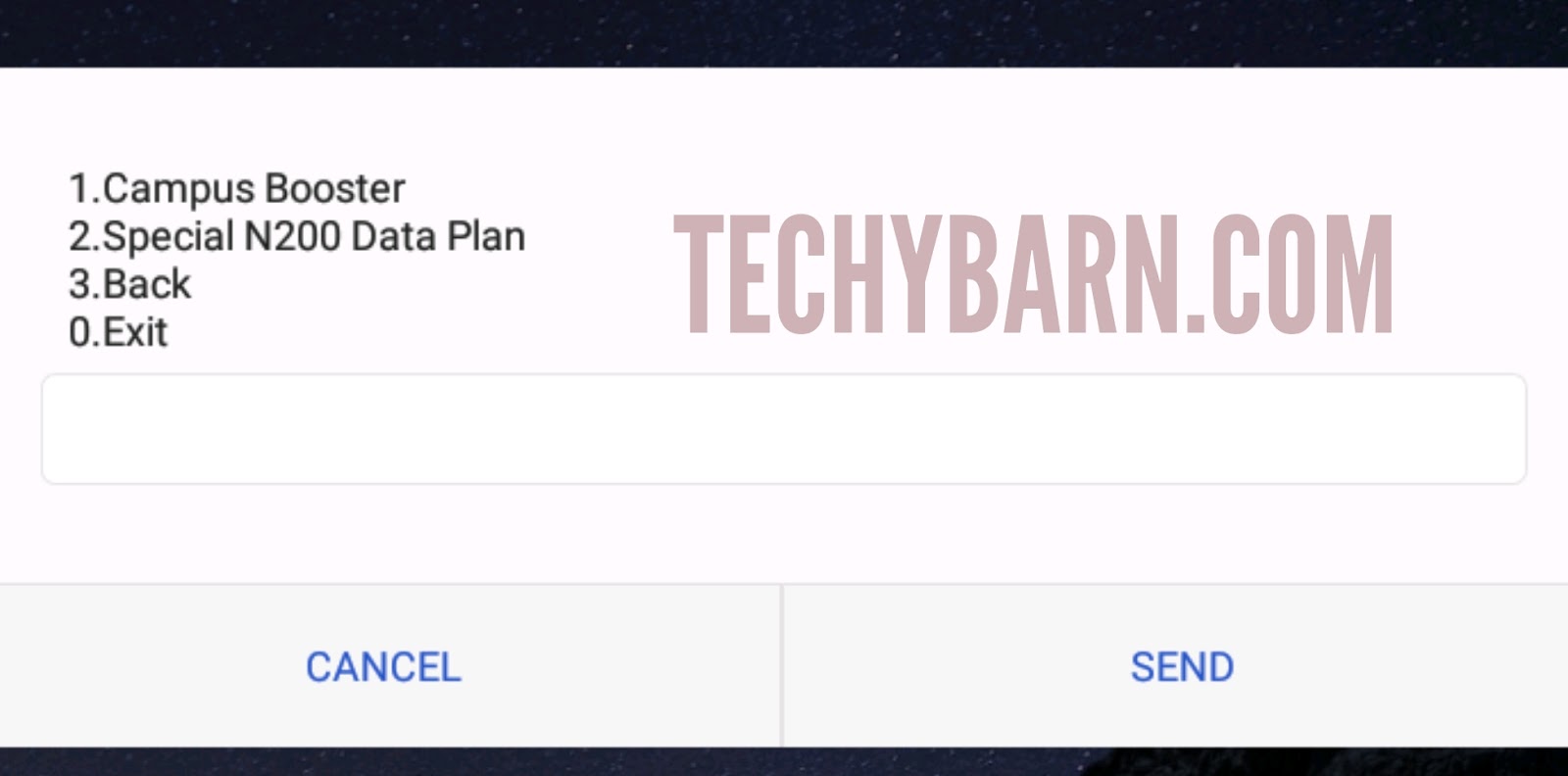
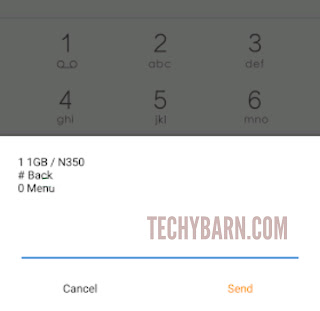
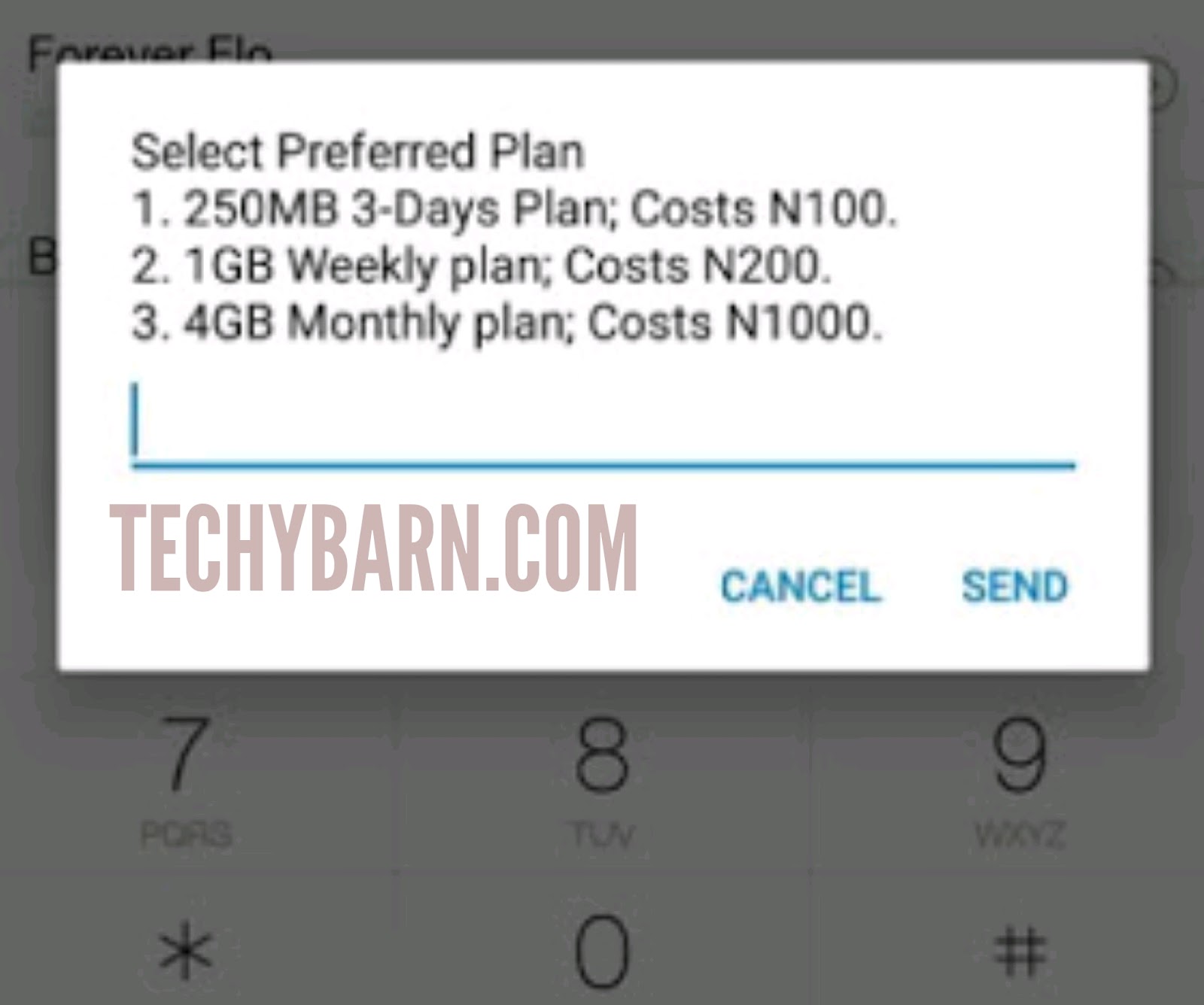
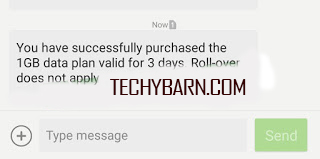



 About Techy Barn
About Techy Barn
No comments:
After dropping your comment, keep calm, it may take minutes before it appears after moderation.
You want to get notified when i reply your comment? Kindly tick the "Notify Me" box.